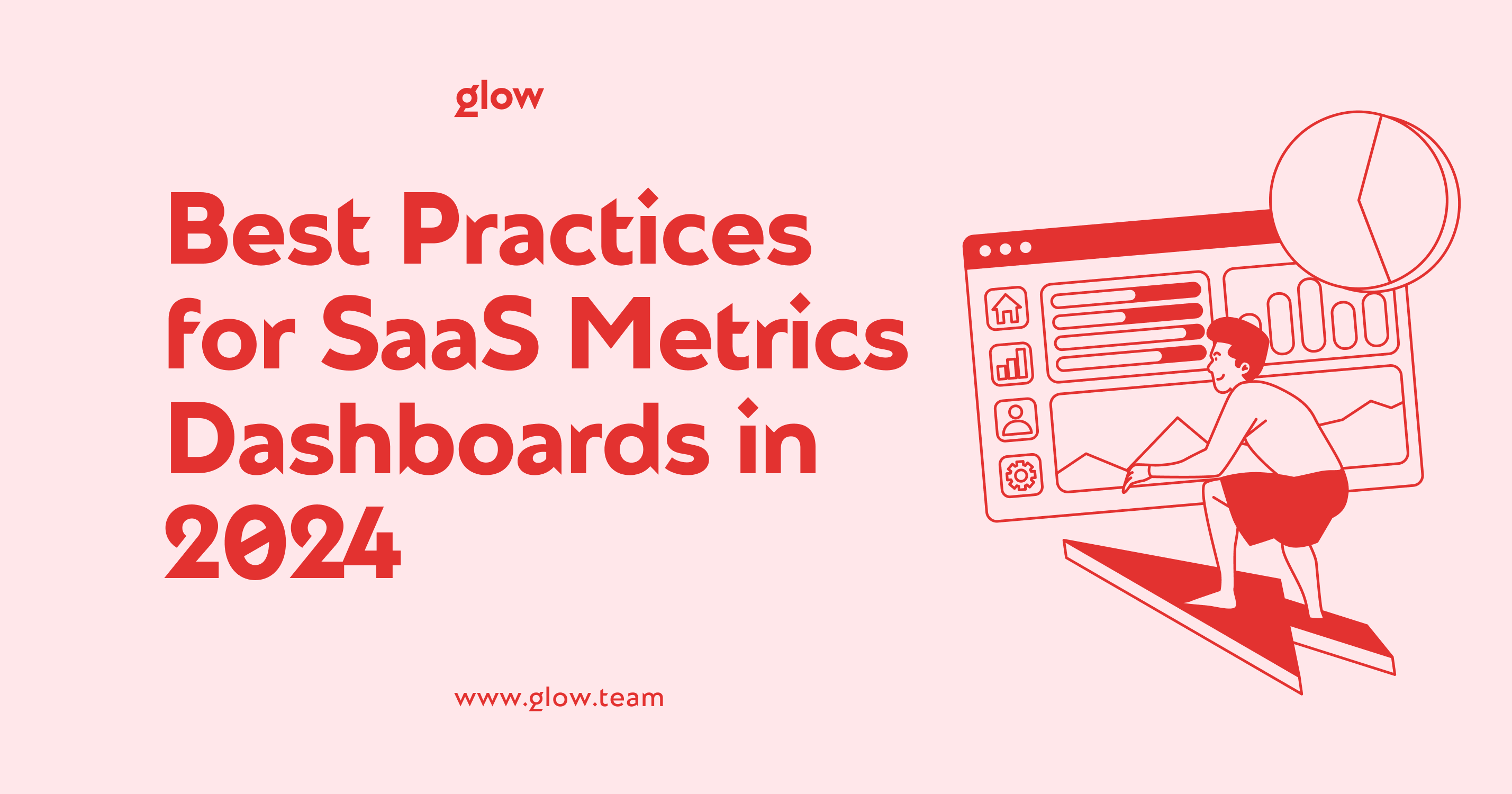AI for UX Design: A New Way of Designing
It’s hard to overlook how AI has progressed over the past few years and its increasing influence on various fields. UX design is not an exception to this trend and is already transforming digital experiences for customers across the globe. So, how does AI play a role in this sector?
Today, we are going to dive deep into the applications of artificial intelligence in UX, what benefits and challenges it poses, how it integrates into the process, and much more. The many nuances of this subject require detailed exploration to help you make informed decisions for your business. Recent industry research, such as the GoodFirms report on Startup Mobile App UX Design, also highlights how quickly UX practices evolve and why teams increasingly rely on data-driven approaches.
Our experts at Glow Team will explore every burning question, giving you a comprehensive understanding of what the future holds for this technology in the landscape of UX design. Let’s jump straight into it.
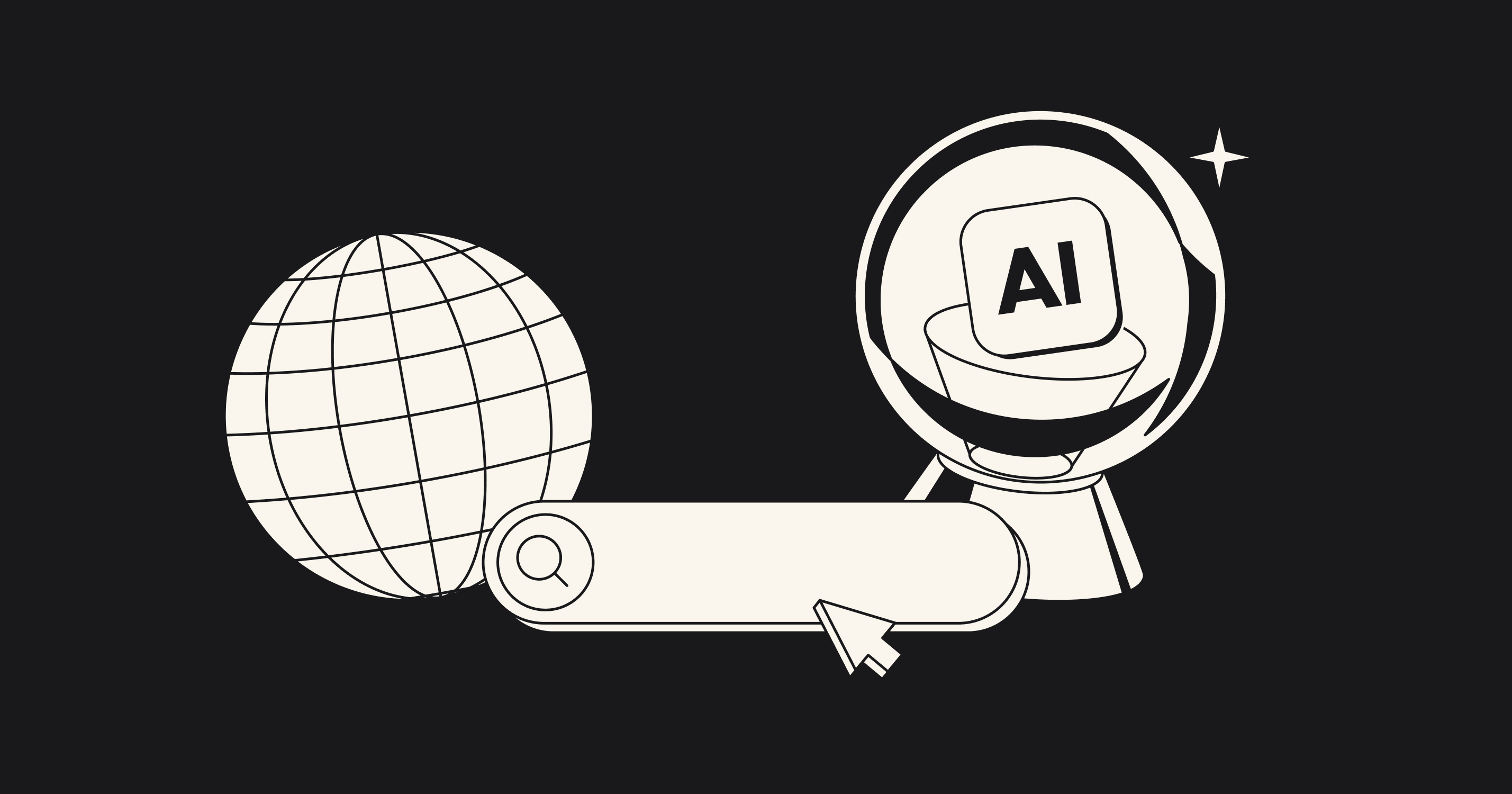
Understanding the Role of AI in UX Design
AI is paving the way for a more enjoyable and personalized customer experience. Now more than ever, designers are turning to such tools to better respond to user preferences with enhanced efficiency and accuracy. The ability to analyze vast data pools and provide data-driven insights is what secures the popularity of AI in the industry.
Specialists can rely on technologies like machine learning (ML), natural language processing (NLP), and computer vision in various areas to handle repetitive tasks. This division of power enables experts to focus on creative aspects where human insight is critical. Let’s take a closer look at the role AI plays in UX design.
Key Benefits of AI for UX Designers
If there were no undeniable benefits to AI in the design landscape, there simply would be no demand. But since this technology is growing in popularity, it’s imperative to understand what kind of benefits it brings to the table.
Instead of naming every single advantage under the sun, we want to overview the three most prominent ones that highlight why this tech is shaping the future of user-centric design.
- Improved efficiency. Time is of the essence in many areas of life, and UX design is no exception. Leveraging AI-based tools, professionals can substantially speed up the completion of manual tasks and accelerate the iterative process while delivering consistent quality. The efficiency of the progress ultimately powers shorter project timelines.
- Advanced personalization. With the advent of next-gen technologies, surveys show that 73% of customers expect better personalization, and AI can deliver on the demands. By analyzing user behaviors, interactions, and preferences, designers can create hyper-personalized experiences that feel individually tailored to each consumer. This ultimately fosters stronger loyalty and increased engagement.
- Actionable data insights. AI eliminates the guessing game within design processes, directly showcasing which areas work and which require improvement. The ability to pinpoint issues and make proactive decisions that enhance the experience based on data-driven insights leads to more intuitive designs and boosts user satisfaction.
Examples of AI Applications in UX Design
To an untrained eye, the practical applications of AI user experience may feel unclear or seem like a distant future. In reality, experts are already using this technology to streamline processes and derive data that fundamentally affects how a user interacts with a given product. Here are some dominant use cases and how they optimize design:
- Predictive analytics. Such tools analyze past actions to predict future outcomes. This can aid specialists in understanding when a certain activity has a possibility of being abandoned and why, suggesting ways to simplify processes or incentivize the completion of actions.
- Tailored recommendations. AI-powered recommendation systems recognize patterns within users’ actions, like search history, preferences, etc., that signify individual tastes. Designers can leverage that data to provide the most relevant content, helping customers promptly find what they are looking for.
- Automated design processes. A multitude of areas in UX design can be automated using AI, alleviating time-consuming tasks that, up until this point, required manual labor. Aside from speed, it also ensures consistency throughout design elements and platforms.
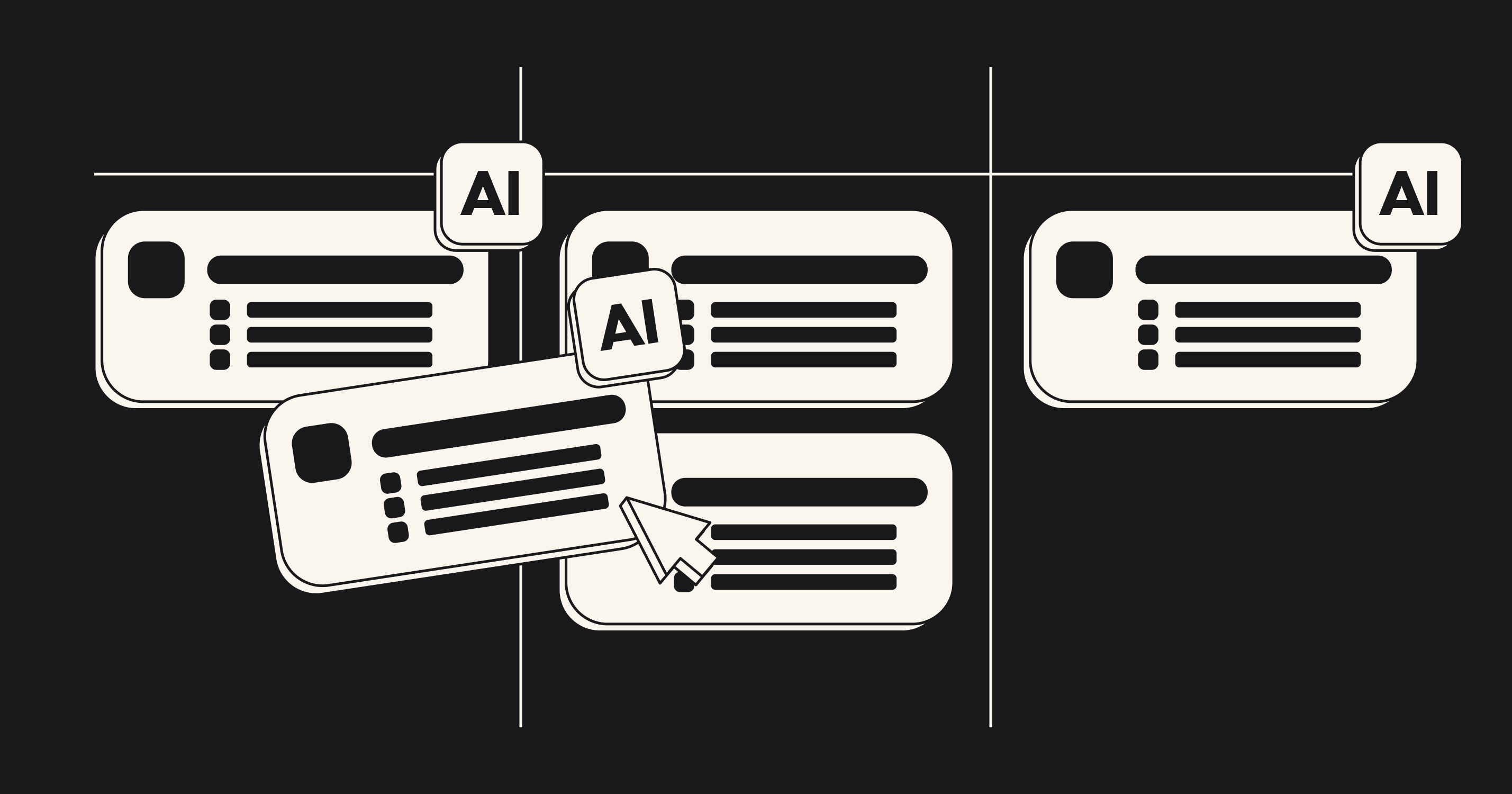
How AI Enhances the UX Design Process
We briefly touched on some applications of this technology in design to set the stage for further exploration. Here, you might think that such systems are capable of handling only some parts of UX, but the truth is that they support the entire process, from ideation to user testing.
In the beginning stages, AI can uncover trends and behavior patterns that set the course for conceptualization. It further helps with prototyping, assisting in layout generation and component adapting. Lastly, such tools can highlight usability issues through data gathered from the testing phase and guide designers in resolving problems.
What is important to mention is that AI is useful not only in streamlining workflows and accelerating turnaround times but also in enabling specialists to focus on creativity. As it takes care of data-heavy duties, designers can easily explore inventiveness and originality within the product, taking a project to the next level.
Let’s dive deeper into how AI applied in UX design services can enrich the process.
Automating Repetitive Tasks
Instead of spending time on tasks that consume a large portion of time, professionals choose the efficiency that AI provides. For example, in wireframing, specific tools can generate initial layouts based on the project’s description and goals that can be modified and refined to match the requirements.
Another example of AI UX design lies in design pattern recognition, where a system analyzes datasets of existing designs and suggests options with proven usability. It’s also effective in maintaining consistency across styles and elements within the design.
One of the most common tasks that specialists automate with AI is UI component placement. Tools with such capabilities aid in positioning, resizing, and aligning elements automatically, which is especially valuable when creating responsive websites. This ensures that all components are appropriately adapted to various screen sizes and with a lesser error margin compared to tinkering with it manually.
Personalized User Experiences Through Data Analysis
As we discussed earlier, customers seek tailored experiences that address their unique needs. By utilizing data analysis, designers can unearth details about user preferences through their interaction history, demographic information, and more to provide personalized interfaces and features.
Advanced analysis tools can also monitor the user's activity in real-time, suggesting content that is relevant to their previous choices. It’s a practical way to significantly enhance user satisfaction as the product continuously adapts to what the customer wants to see.
A notable example of tailored UX created by Glow Team is InvoiceMaker — an app that customizes invoice templates based on the business’s individual brand and feel. The user-friendly interface further stimulates hassle-free financial management by streamlining the invoicing process.
Predictive Analytics and User Journey Mapping
Being able to glimpse into the future and see what users will expect is a great strength that helps craft impactful designs. Predictive analytics tools can assess user interactions and behavior patterns and forecast anticipated actions before they are explicitly expressed.
The assessment of how a customer navigates a product aids in understanding which actions they are likely to take next. By predicting the trajectory of the following interactions, whether it’s clicking a certain button or dropping the process altogether, designers can map a smooth journey and reduce points of frustration.
In addition to crafting user journeys that feel authentic and frictionless, it assists designers in staying on top of the trends. This type of AI for UX design identifies which features to prioritize that will be most in demand.

AI-Driven Design Tools for UX Professionals
Now that we have touched on the basics of implementing AI technology into UX design, it’s time to put it into perspective by introducing the specific tools that drive this innovation. Since there is an abundance of up-and-coming programs, we want to focus on the ones that have become integral to the design workflows. In particular, Adobe XD, Uizard, and Figma.
These provide robust AI features that enable professionals to create meaningful solutions. The notable ones include auto-layouts for adapting elements to fit different devices, real-time feedback analysis to interpret feedback insights, content suggestions that are coherent within the context of the design, and more.
Popular AI-Powered UX Design Tools
Let’s get a closer understanding of how AI empowers popular design tools and streamlines operations.
- — Figma
This tool has started rolling out AI-driven features in mid-2024, with some of the prominent ones being Visual and Asset Search. The former lets specialists upload images of designs to quickly find and reuse them within accessible files. The latter simplifies the search for assets by typing contextually relevant prompts, even if the element is named differently, making this process more intuitive and seamless.
Another noteworthy introduction in Figma is turning static mockups into interactive prototypes with a click of a button. Additionally, designers can now automatically rename layers to organize files neatly, which may seem insignificant but ultimately saves time and resources for professionals, enhancing the entire workflow.
- — Adobe XD
A bright example of AI UI UX design is an Auto-Animate feature in Adobe XD. As the name suggests, it lets designers create smooth animations and transitions between boards to make prototypes feel more dynamic with a single step. Voice prototyping also puts this technology at the forefront, allowing professionals to use voice commands to trigger interactions.
A content-aware layout feature has been widely used and praised within this program as it facilitates a smart way of organizing elements in a speedy manner. Essentially, it understands the relationships between components and automatically adjusts the layout without lengthy manual tweaking.
- — Uizard
Uizard is a groundbreaking AI tool for UX design that introduced a multiplicity of features to make the creative process more straightforward. A prominent solution includes transforming hand-drawn wireframes into prototypes within seconds that can be additionally fine-tuned to meet the requirements.
A further standout capability is creating mockups from simple textual descriptions. The tool generates ideas based on prompts, helping designers start the process faster. These and many other additions make Uizard a competitive tool for user experience specialists.
Benefits and Limitations of AI Design Tools
The capacity of AI to transform how UX is crafted reveals an immense potential for this technology, yet it would be unfair to say that there are no limitations and drawbacks as well. We must clearly understand each side of the argument to compare the pros and cons and strike the right balance.
To put it into perspective, the benefits of AI UX and the limitations of this tech are the following:
| Benefits | Limitations |
|---|---|
| Increased productivity driven by automating certain aspects of product creation that otherwise consume precious time. | Over-reliance on algorithms that lack a unique and original touch to the designs, which specialists need to be cautious of. |
| Bigger room for creativity since AI can generate ideas that serve as inspiration for professionals when they feel stuck. | There is a need for human intuition as AI can fail to understand contextual nuances that are often necessary to resonate with audiences emotionally. |
| Decisions are powered by actionable data that make a realistic impact on the usability of the solution. | Ethical considerations make such tools prone to biases and exclusions. |
The last point we will discuss in greater detail later in the guide, but for now, what you need to see is that AI-based design tools require a vigilant approach to reap maximum benefits without falling into common pitfalls.
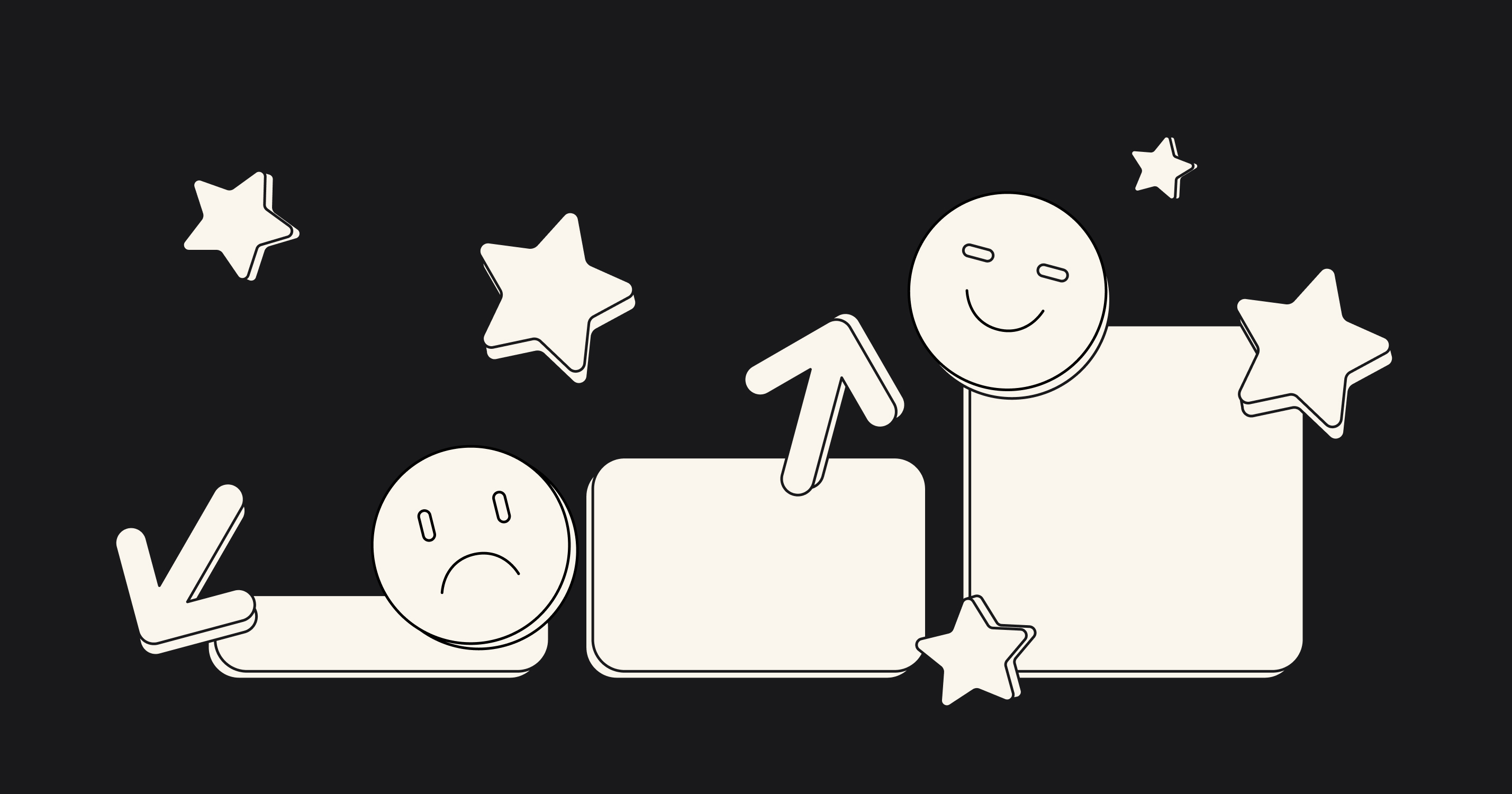
Leveraging AI for User Research and Testing
AI technologies are revolutionizing the data-heavy area of user research and testing, which are critical to making experiences feel enjoyable and worth coming back to. In research, such tools are capable of automatically collecting and analyzing vast amounts of qualitative and quantitative data. The process can unveil hidden patterns that can be overlooked using traditional methods.
A major part of the UX process is gathering feedback from users, which is enhanced by a sentiment analysis that helps identify the customers’ emotional states and satisfaction levels. These insights aid professionals in comprehensively gauging the results and making informed choices to improve quality. Let’s stop to expand on this topic in greater detail.
AI in User Testing: Gathering Feedback Faster
User testing has the potential to become as accurate and exhaustive as ever when coupled with AI-based tools, boosting rapid iterations to deliver outstanding user experiences.
Feedback collection can be automated, allowing surveys to be adjusted in real-time to reflect the questions based on previous answers. Manual observations of interactions like heatmaps, clicks, navigation, etc., can also be replaced by automatic data collecting with information-rich results.
A/B testing powered by AI delivers insights faster, identifying which scenarios yield the most usability and enabling designers to implement variations smarter and quicker. It can also dynamically adapt the layouts and content during testing to reach optimal variables.
Sentiment analysis supported by Natural Language Processing can be a powerful tool in assessing open-ended survey questions, revealing positive, negative, and neutral sentiments. More advanced NLP systems are capable of recognizing facial expressions and emotional tones within voice as well in order to provide in-depth feedback.
Behavioral Analysis and Predictive User Insights
Utilizing UX design AI, experts can bridge the gap between quantifiable data and intuition, predicting outcomes that help shape responsive designs. It serves as a glimpse into the user’s psyche that defines how to make an authentic experience.
Audience segmentation is enabled by recognizing how specific users interact with the product, i.e., patterns of engagement and behavioral actions. Such tools can then segment users into certain groups, letting the designers know how to appeal to each audience.
Identifying usability issues with AI is made easier as the system can pinpoint patterns of behavior that lead to unwanted actions, such as abandonment. The alarms are raised for professionals to pay attention to particular areas that may require iteration and improvement.
Needs anticipation paves the way for a more intuitive and seamless user experience, as AI tools can predict what the user will do or want to do next. This drives the system to suggest content that is relevant and tailored to each customer.
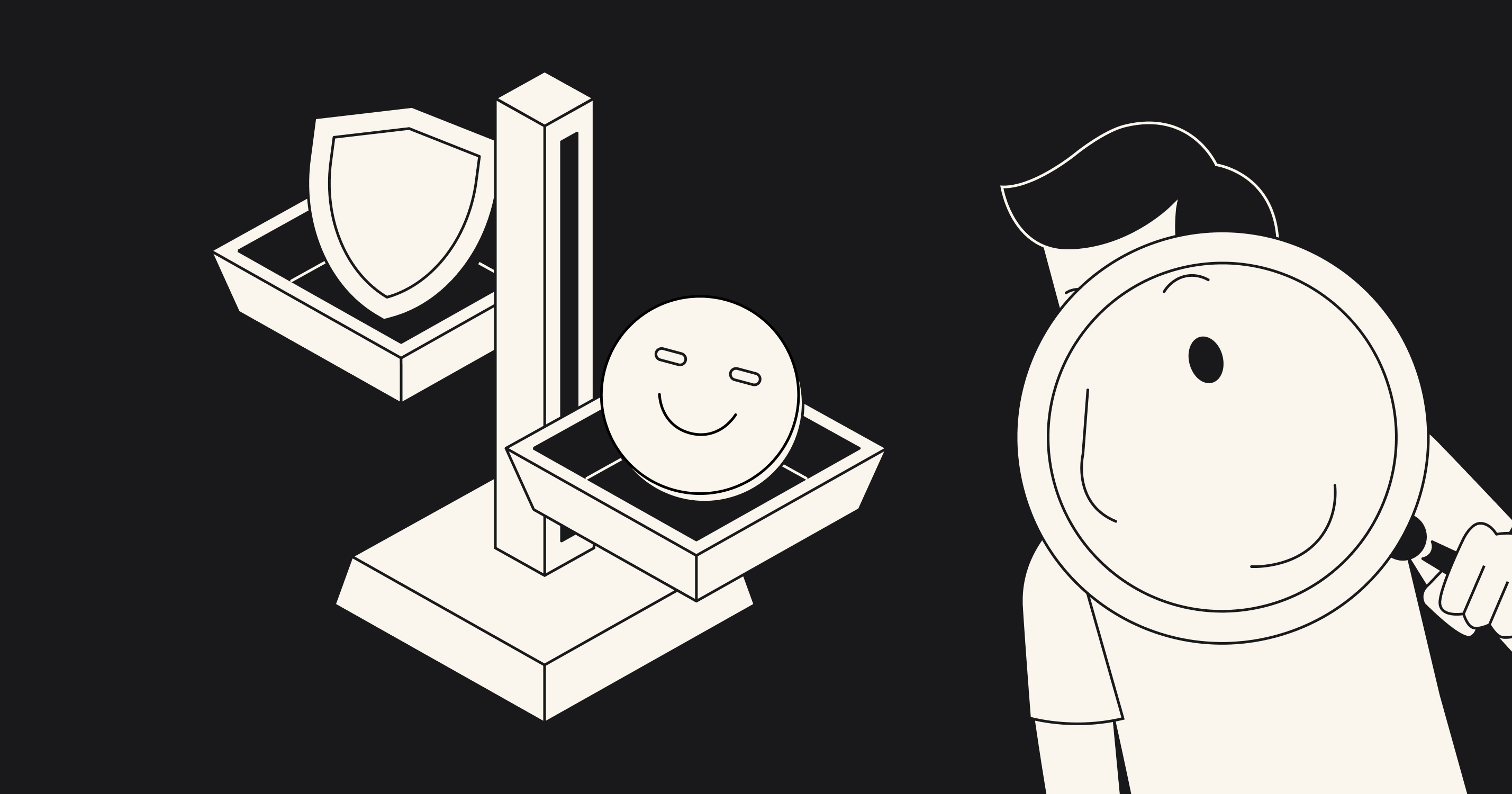
Challenges and Ethical Considerations in AI-Driven UX Design
It comes as no surprise that when the topic of AI usage is brought up, many businesses raise concerns regarding the integration of this technology into UX design. And it’s perfectly reasonable as challenges like algorithmic bias and data privacy issues are still prevalent, requiring careful considerations from the team.
Professionals find a way to mitigate those concerns by prioritizing ethics in AI for UX design, putting transparency and responsible use first. So, let’s dive deeper into what these challenges mean for designers.
Bias in AI Algorithms and User Experiences
Where do biases stem from in algorithms? It all comes down to the data on which the models are trained. This means if the information that is being “fed” to the algorithm disproportionately represents one group of users or contains prejudice toward certain demographics, the system will reflect that. It doesn’t mean that the system is flawed but rather that datasets are of poor or inadequate quality.
For instance, if the AI tool is trained on biased data, it can lead to user experiences feeling exclusionary as they fail to serve the needs of specific audiences. How do UX designers minimize the bias risks?
One of the major ethical practices involves collecting diverse datasets that represent users from a variety of backgrounds. Another practice lies in careful auditing of the algorithmic outputs to identify any underlying discrimination, which is why human involvement with such systems is necessary.
Privacy and Data Security Concerns
In the modern digital landscape, where personal information privacy is continuously under threat, users are rightfully apprehensive about which kind of data is collected. Without robust safety levers, artificial intelligence can indiscriminately gather sensitive data that may not even have anything to do with UX. This can put the reputation of the business under rightful scrutiny.
Design specialists are generally recommended to implement transparent data policies, outlining which information is obtained for analysis to avoid overuse. Likewise, it’s a matter of consent, putting in place mechanisms that let customers decide the extent of data they are willing to share.
Encryption and anonymization are also fundamental practices that protect personal info. Such techniques ensure that no personal identities are revealed, even in case data is compromised.
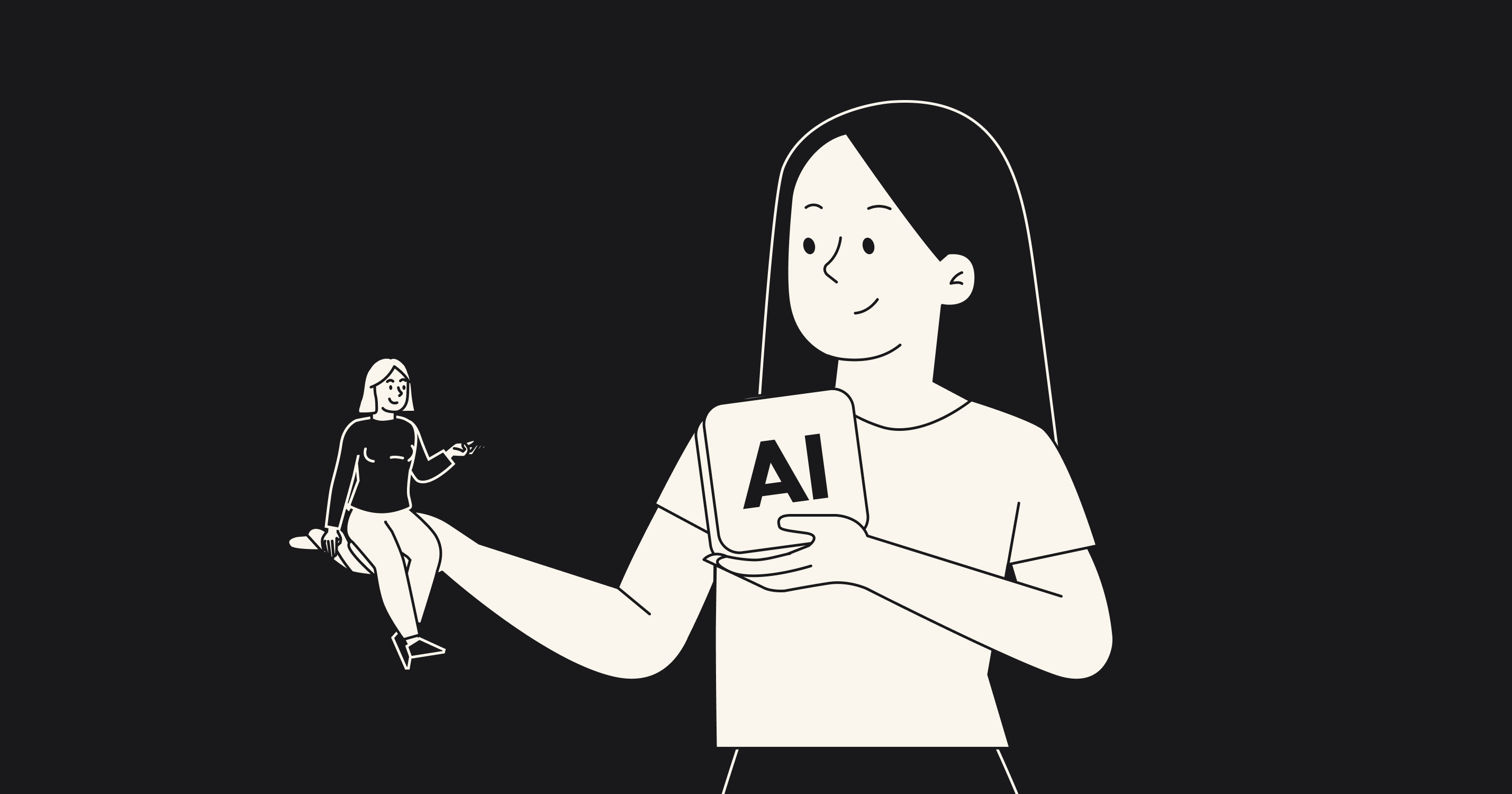
Best Practices for Integrating AI into UX Design
UX teams may be cautious about dipping their toes into AI tech as such systems are void of human touch and can put user-centricity in jeopardy. These concerns are valid, and we can provide you with a few pieces of advice on how to ease your way into this process:
- Don’t let algorithms dictate the user experience; rather, use their insights to add to your professional skills and competence when creating AI product design.
- Test the results with customers instead of taking AI outputs at face value. Validation is key in making sure the tools are effective.
- Introduce AI gradually in areas where an algorithmic approach can be superior to human intuition, and continue implementing it as your familiarity with the technology grows.
Instead of playing tug of war with AI UX design, a better approach would be balancing technological support with human creativity. Such a combination can yield a productive partnership that enhances the workflow and takes customer experience to the next level.
Combining Human Creativity with AI Analytics
Contemporary technologies cannot replace design thinking that puts users at the center of the experience. However, it places more tools in the arsenal of experts to get to the bottom of customers’ needs.
AI-driven models can aid in crafting accurate user personas, setting the stage for designers to explore compelling storytelling. The enhancement of segmentation through data results in more targeted designs that focus on personalization.
Sentiment analysis further identifies user pain points that occur during their journeys. It can serve as a more concrete foundation for specialists to work on usability issues and ideate actionable solutions.
The research findings can also foster stronger collaborations, as objective results can bridge the gap between teams where otherwise there can be misunderstandings. All of these points allow experts to stay grounded in reality while leveraging creativity for the most optimal design outcomes.
Iterative Design Process with AI Feedback
The speed at which AI systems can evaluate user behavior and interaction patterns surpasses human capabilities, often collecting information in real-time. The advantage of these tools is that they provide concise feedback that serves as a basis for upcoming iterations.
Professionals can use these insights to rapidly prototype and test adjustments without losing sight of which changes impact the UX the most. A holistic cycle like this can go on until the design meets the expectations, solidifying balanced cooperation of practical data and innovative solutions.
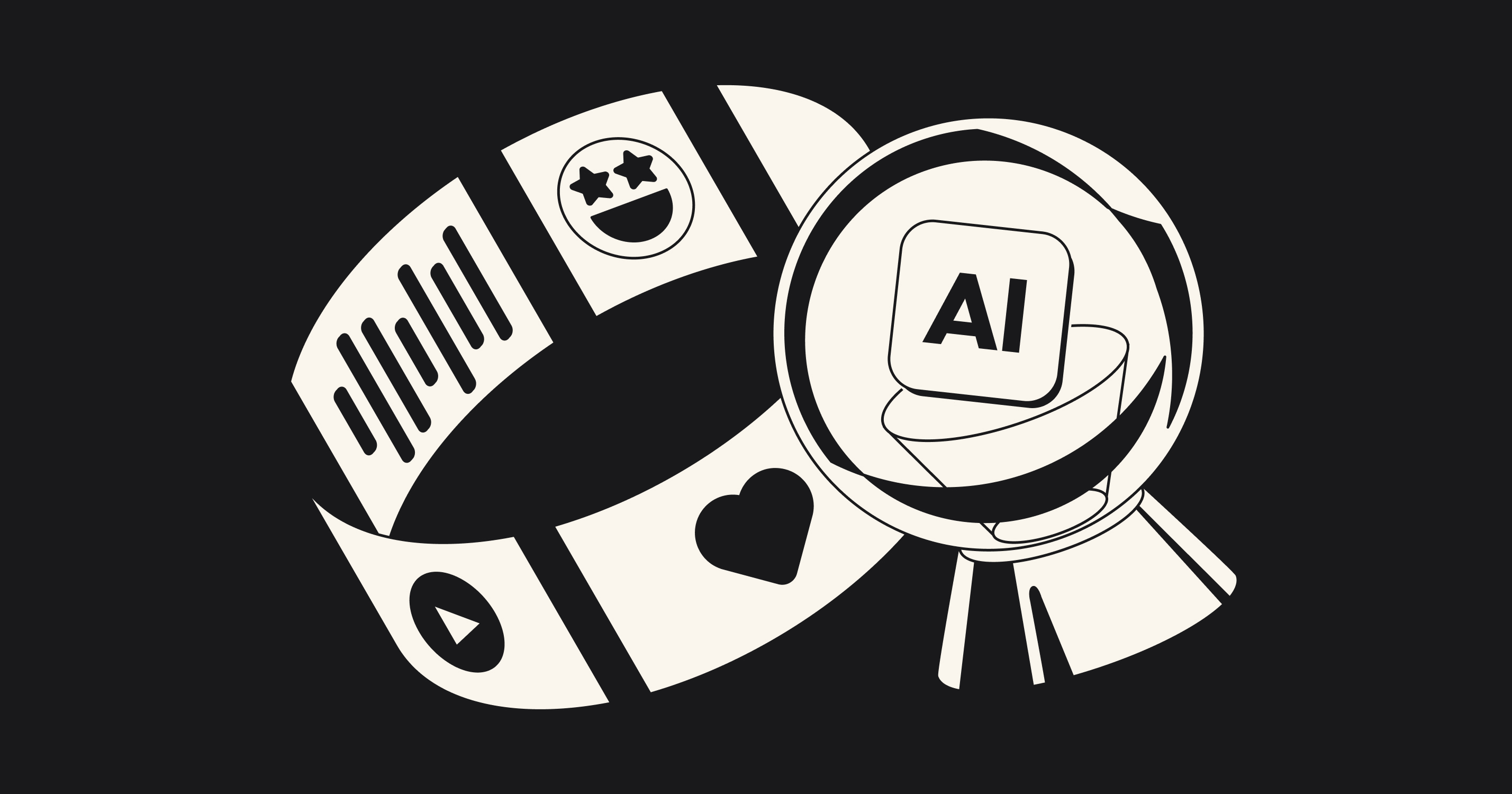
Future Trends: AI and the Evolution of UX Design
What the future holds for UX coupled with AI technologies is a more immersive and adaptive digital experience that resonates with each customer on an individual level. Integrations with conversational AI are bound to bring context-aware chatbots and virtual assistance that expand accessibility with voice commands.
Deep personalization will be driven by algorithms that vividly understand users by analyzing extensive amounts of data. Thus enabling hyper-personalized recommendations and adaptive interfaces that nurture more profound connections.
The onset of more intelligent augmented reality (AR) experiences will propel a refreshed way of interacting with a product, letting consumers engage in digital environments and immersive visualizations. These upcoming trends will push the envelope, introducing a new age of UX design.
AI Advancements on the Horizon for UX
Leveraging AI user experience, the horizon of UX services will extend, offering innovations that influence interactions on a cutting-edge level. Some of the most anticipated advancements are going to include the following:
- Real-time adaptability. Interfaces will adapt dynamically based on users’ actions, allowing for a broader scope of customization. Specific customer behaviors will dictate intuitive experiences that are continually relevant.
- Advanced personalization. Understanding what the consumer wants before they express it will introduce experiences that proactively adjust by anticipating the next patterns of actions.
- Integration with IoT. Interconnected digital experiences will be at the forefront, allowing for a seamless integration between devices. IoT can push the collaboration between systems, creating a cohesive UX.
These advancements promise more fluid and responsive interactions that put customers at the center.
The Role of AI in Expanding the Scope of UX Design
Going beyond traditional UX represented in screens, the integration with AI will allow for a larger ecosystem where consistent design plays a pivotal role. Now, the scope of this field will move forward to incorporate IoT, connecting smart homes, wearable devices, and more with one overarching theme.
AR and VR technologies are, too, bound to broaden the UX sector, focusing on immersive experiences in a multitude of industries, from retail to gaming. Simulations that feel realistic can immerse users in three-dimensional environments, where intuitive navigation becomes key.
In addition, voice interfaces powered by speech recognition algorithms like NLP will foster hands-free interactions, improving overall accessibility. Customers will be able to utilize such assistance to effectively navigate products with voice commands, taking UX to a whole new area.

Conclusion: Redefining UX with AI
Technologies are advancing by leaps and bounds, and AI UI UX design is one of its most prominent manifestations. It not only sets a new course for how professionals will approach their work, integrating next-generation tools into the process, but it also redefines how users interact with products.
Innovations driven by powerful AI systems mold digital experiences that feel intuitive, authentic, and smooth. They go hand-in-hand with the increasing demands for personalization and meaningful interactions. In our guide, we overviewed the most pressing topics of AI integrated into UX, from its role and emerging tools to challenges and best practices.
If you want to implement AI into your solution, book a free call with our team today. Our experts will help you create a design that speaks to your audience.