Welcome Renovation:
A new renovation experience in pocket
Improving customer experience and simplifying project management for an on-demand kitchen and bathroom renovation company.

Los Angeles-based renovation company




Homeowner
Homeowners are looking for a reliable and experienced contractor who will do a quality job without unexpected costs in the middle of the project. They want to find someone they can trust with their space and money without any worries.

Project manager
Their job is to monitor the work progress and solve any problems that arise, as well as keep in touch with homeowners, send them daily progress reports and answer any of their questions. They need to be as mobile and flexible as possible.
Before starting the project, we by creating a roadmap for our design process
We worked in two-week sprints and kept in touch with the client throughout the project, both by texting in slack and via video calls twice a week to discuss progress. This way we ensured that we stayed on the same page with the client and that the design process ran smoothly.

Customer
journey map
To understand the challenges facing both categories of users during a renovation project, as well as their goals and pains, we created a detailed journey map for each category.
We then highlighted opportunities to improve the user experience at each step of the journey.

Feature prioritization matrix
Based on CJM, we made a list of features that could be present in the apps. Then we gathered stakeholders and prioritized these features based on the resources spent on development and the impact on the user experience.
This allowed us to highlight the most important features that would make it into the first version.

Application map
Next, we had to decide on the structure of the application. For this purpose, we grouped the main functionality and top-priority features into categories, which became sections of the main navigation. We also defined the main actions to be performed by the user in each section.

Our goal was for the homeowner to see all the information they needed about the project here without having to navigate anywhere within the app.
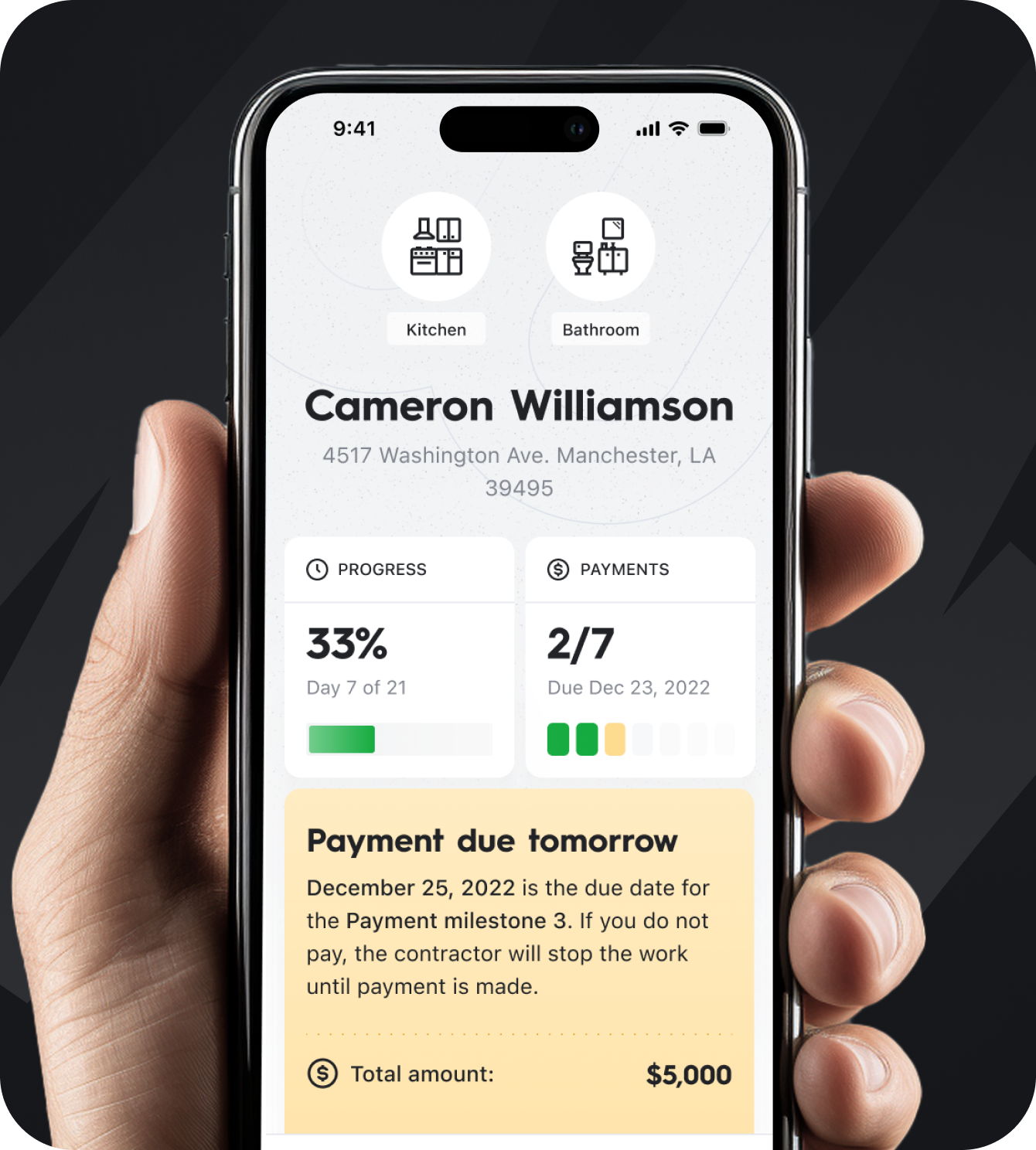


This section describes all the stages of the project in each room, as well as deadlines, reports, and tasks of already completed stages. For the convenience of the homeowner, we designed 2 views of this section.

Card view
This view provides
a detailed perspective,
allowing users to focus
on the current stage of
work in a particular room.



List view
Provides a broader overview of the renovation project, making it suitable for users who prefer a high-level summary of what has been completed.

Card view
This view provides a detailed perspective, allowing users to focus on the current stage of work in a particular room.

List view
Provides a broader overview of the renovation project, making it suitable for users who prefer a high-level summary of what has been completed.

Payments are structured into milestones, ensuring that financial transactions align with the progress of the renovation project.
Stripe, a secure and widely trusted payment gateway, is integrated to handle these transactions.



Twilio integration enables real-time chat functionality between customers and project managers.
In addition, Twilio enriches the app with video meeting functionality for multiple stakeholders fostering collaborative discussions and enhancing project coordination.

The Document Section in the Welcome Renovation app serves as a centralized repository for essential project documents.
With DocuSign integration, stakeholders can electronically sign vital documents directly within the app.



Home and projects
Our team designed a home screen with a notification center and a checklist of reports to be sent. This way the PM can easily track their daily tasks and important events.
One project manager can lead up to 5 projects at a time. To keep projects organized, we made a separate Projects section.

Reporting
When sending the report, the project manager manager should state how far the current stage has progressed, briefly describe the work done, and attach several photos if needed.








Calendar
For meetings we have created a calendar section.
Here project manager can quickly schedule a meeting where other project participants can join, such as a designer in the initial stages or a relative of the homeowner.




Punch list
Once all phases have been completed, the project manager must create a punch list, a document that identifies and tracks the remaining adjustments, repairs, or deviations.
To ensure customer satisfaction, the project can be finished only after the punch list is completed and approved by the homeowner.









