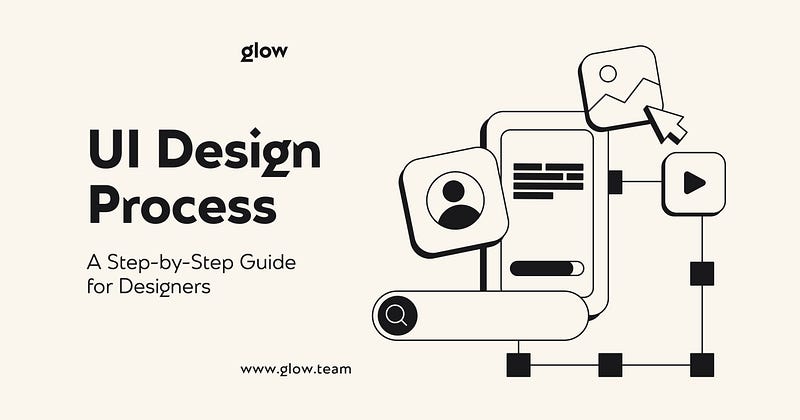UI design occupies a commanding position in digital landscapes. And it’s no surprise, as it’s the silent conductor orchestrating the symphony of user experience. But what if your conductor had a voice? And the name of that voice is Glow Design Team. Every tap, swipe, and touch finds its meaning in the design. And our team can ideally ensure the smoothness of the entire design.
The importance of user interface design cannot be overemphasized. It is the bridge that connects users to the digital realm. A well-designed UI can turn a mundane task into a delightful journey. Conversely, a poorly executed design will lead your business to frustration and abandonment.
The process of user-centered design is quite a thorough process. And only experts can create a truly quality product. Why is the experience of the designer necessary? An experienced person can create that perfect balance between aesthetics and usability. It will make it possible to create visually appealing and intuitive interfaces. All elements, from color schemes to button placement, are carefully considered to enhance the user experience.
Competition is enormous, and attracting and retaining users correctly is essential. It’s not just about making things look pretty; it’s about creating an experience that resonates and lasts for a long time. So, let’s look at all the UI design principles for your future project.
Understanding UI Design
User experience design is about creating digital devices that are easy to use. It’s like making a map for users. Every button, color, and picture matters. Good user interface design means that users can quickly find what they need.
Designers think about colors, fonts, and layout. They want things to look beautiful and work well. Speaking of “good-looking,” design agencies often follow different UI design trends. It lets potential clients know you’re willing to keep up with the times and will make a cool and relevant design.
It’s also worth capturing the idea that UI design isn’t just about the look and feel. It’s also about how things work. Designers need to make sure the buttons are in the right place. Our team also conducts usability testing. It also checks whether users understand how to use the app or website.
Users should feel happy when they use something with a good user interface design. They should not feel lost or frustrated. Designers listen to user feedback. They change things to make them better. User interface design is constantly evolving. New ideas and trends are continually emerging. However, the goal remains to make things simple and enjoyable for users.
Differences between UI and UX Design
Surely, you have never encountered a concept such as UX/UI. And most often, these two abbreviations go together and are written with a slash. However, they are different concepts that are different:
- UI is how things look. It’s colors, buttons, and layouts.
- UX is how things work. How easy or difficult it is for users to do what they want to do.
UI design focuses on the visual aspects of a product. It’s like the peel of a fruit — what you see on the outside. UX design is more about the feeling users get when using the product. It’s like the flavor of a fruit — how it makes you feel.
If you consider UX vs UI, they don’t work against each other. The tandem that forms the ultimate design makes your product a secret weapon in the world of success. In short, UI design is about the look and feel, and UX design is about the overall experience. They work together to create products that people love to use.
The Significance of UI Design in Product Development
User interface design is crucial in product development. All because it is what users see and interact with. A well-thought-out design iteration can make a product easy and enjoyable to use. It’s like the front door of a house — the first thing people notice and interact with.
Also, it’s worth remembering that good design can make a product stand out. We can compare this to a beautiful book cover. It makes you want to pick it up and see what’s inside. And, of course, it is essential “not to judge a book by its cover,” but you should agree that it is much more pleasant to work with a high-quality and beautiful website.
When developing a product, user interface design is like a guidebook. It helps users to easily navigate through the product. The design can improve the overall user experience and contribute to the product’s success if done correctly.
Step 1: Research
Understanding users’ needs and goals is critical. User research helps you find out what users want. Find out how they see their product, what they want to see there, what is important to them, and so on.
There are different methods of user research in UI design. Some involve talking to users; others involve observing them. It’s like gathering information from various sources to get a complete picture. Analyzing this data helps in making informed decisions.
To work efficiently, you can use various assistive tools. These tools include user testing platforms like UserTesting and usability testing software like Optimal Workshop. It’s like having complete tools to effectively collect and analyze data.
Step 2: Design Planning
Next is to set clear goals for user interface design. Developing user personas and scenarios is like creating characters for a story. It helps you understand who will use the product and how they will use it.
Creating a design strategy is like making a game plan. It describes how to accomplish the goals. This strategy should take into account both user needs and business goals. It’s like balancing what users want and what the company needs. Aligning the design strategy with user needs ensures that the product will be helpful and valuable.
Step 3: Sketching & Wireframing
Sketching out initial design ideas is an equally important step. It is where you begin to understand what approximately you will be creating. Of course, this is just a rough draft that needs tweaking. However, this is the base you will turn into the perfect product. The Glow Team uses brainstorming, sketching, and generating many different ideas. It’s like throwing paint on a canvas and seeing what comes out.
Wireframes play a critical role in the interactive design and UI design process. They are like blueprints of a building. Wireframes show the layout and structure of the design without going into detail. They help to visualize the overall flow and organization of the interface.
There are various tools for creating wireframes. Some of the popular ones include Balsamiq, Sketch, and Adobe XD. These tools provide designers with templates and drag-and-drop functionality to quickly create wireframes. It’s like a digital sketchpad where designers can experiment with layouts and element placement.
Step 4: Design Mockups
Moving from electronic schematics to detailed design layouts is like filling in the blanks. It is where the design starts to come alive with colors, fonts, and images. Typography plays a vital role in layouts. It is like choosing the right font for a signboard to make it easy to read.
There are various UI design tools and software to create high-fidelity layouts. Some are specialized design software like Adobe XD or Sketch. Others are online platforms like Figma or InVision. These tools make it easy to create polished layouts with precise detail.
Step 5: Prototyping
Design prototyping is very important in the UI development process. It’s like creating a model before constructing a building. Prototypes allow designers to test their ideas and gather feedback before investing time and resources into development. There are two main types of prototypes:
- interactive
- static
Interactive prototypes allow users to click and interact with elements, giving a more realistic experience. It’s like trying out a new gadget and seeing how it works. Static prototypes are like still images or mockups that provide a basic representation without interactivity.
There are various tools available for design prototyping. Most commonly, designers use online platforms such as Proto.io or Marvel. These tools allow quick and easy prototyping, facilitating iterative design and user testing.
Step 6: Usability Testing
Usability testing involves a variety of methods. It is a crucial step to see how users interact with the product. It is similar to watching people try a new game to see if they understand the rules. Some methods include:
- observation
- interviews
- surveys
- tests
- etc
After collecting feedback during usability testing, designers analyze it. It will allow you to identify areas for improvement. It’s like looking for patterns in the data to see what needs to be fixed. They look for common problems or pain points that users face.
Based on the feedback they get, designers iteratively refine design thinking in UI. They refine the design to solve the identified problems and make improvements. Iterative design based on user feedback ensures that the final product will effectively meet their needs and expectations.
Step 7: Implementation and Collaboration
During the realization phase, designers work closely with developers. It is similar to building a house, where architects work with builders to bring the project to life. Effective communication and teamwork are essential for user-centered design to accurately embody the final product. It’s like speaking the same language to avoid misunderstandings.
Designers also play a critical role in ensuring design consistency and quality throughout implementation. They provide developers guidance and feedback to ensure the final product meets the design specifications. They monitor the details to ensure everything is as it should be.
Various UI design tools facilitate collaboration between designers and developers. Some are specialized design and development platforms such as Figma or Adobe XD. Others are communication tools such as Slack or Microsoft Teams. These tools enable seamless communication and collaboration.
Step 8: Launch and Evaluate
Before launching, you need to prepare thoroughly. You have done user research in UI design and created a prototype. There is a finished design. And the last crucial step is the launch!
After the launch, tracking user engagement and feedback is very important. It’s like listening to what people say and observing how they interact with the product. This feedback helps you understand what’s working well and what needs improvement.
Constant evaluation and iterations are essential even after launch. Constant evaluation and iterations based on user feedback and engagement metrics allow the product to evolve and improve over time. It’s like caring for a plant to help it grow and thrive. This iterative process ensures that the product remains relevant and valuable to users in the long run.
FAQ
How to make UI design step by step?
To take UI design step by step, follow a structured process. First, it is essential to do thorough research and planning. Then, you can start creating the first sketch and wireframing. Next, you build the prototype, test it, and ensure each side gets it right. If everyone is happy, you can launch and improve the product over time.
What are the phases of UI design?
The stages of user interface design typically include research, planning, design, prototyping, testing, implementation, and evaluation. Each of these stages will be able to take the final product to its maximum potential.
What are the steps for interface design activities?
Interface design activities include research to understand user needs, planning design goals, creating sketches/wireframes of initial ideas, creating detailed mockups, creating prototypes for testing, conducting usability tests, collaborating with developers, and launching and evaluating the product.
How do you plan UI design?
Plan user interface design by conducting thorough research to understand user needs, setting clear design goals, creating sketches and wireframes of initial ideas, creating detailed mockups, prototyping for testing, conducting usability tests, collaborating with developers, and launching and evaluating the product.
Conclusion
Overall, the Glow Design Team succeeds in simplifying complicated products through a straightforward yet effective design process. Glow, like guiding stars in a complicated galaxy, elegantly guides you through each stage of the creation process.
Our professionals collaborate closely with clients to design intuitive interfaces. Trust Glow Design to illuminate the route of your product with simplicity and sophistication, transforming complexity into clarity for an unparalleled user experience. Experience the brightness of Glow now.