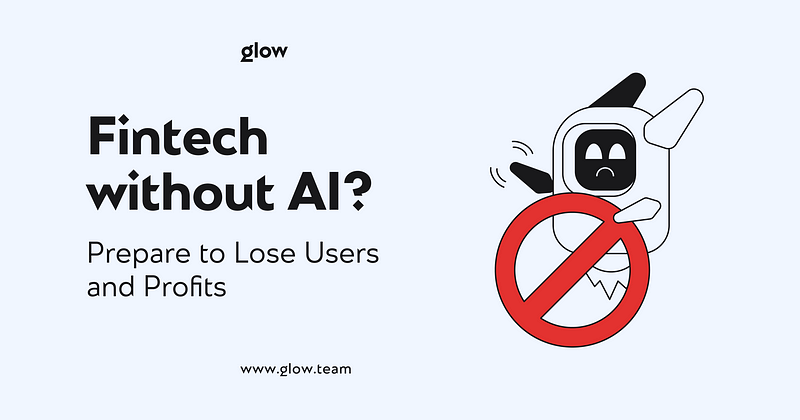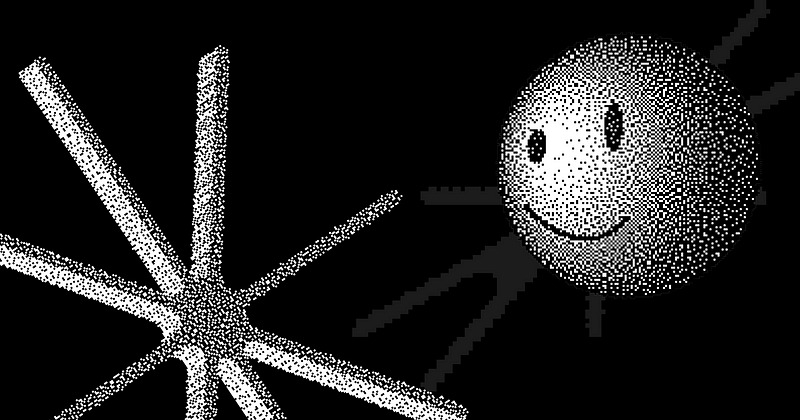Measuring productivity in a creative environment is always a challenge. There needs to be a balance between a decent level of organization and limiting the imagination of your designers. At Glow Design Agency, we always aim at perfection & simplicity as our main values, so we took it seriously and came up with the best solution for us. In this article, Kovalsky Stanislav and I are sharing our experience implementing a new task management app along with some practices.
The software that you utilize plays an important role in the overall team productivity. Most of the task management applications have fairly similar functions but sometimes a completely different approach to seemingly the same things. As we all know, it’s the details that matter. Users of all kinds tend to prefer apps that are intuitive and have a friendly interface. In this case, their experience is smooth and enjoyable. In turn, it makes your team members want to use the app more.
For a long time, our design team used Asana as a main tool for keeping track of the progress and updates. It is a great application and it served us well, providing a nice experience and being fairly convenient for everyday use. However, at some point we realized that it does not meet our requirements anymore. The main reason for that was us switching to an Agile project management approach and implementing its best practices. We needed more flexibility in terms of daily check-ins with the team and wanted to re-structure our management routine a little bit. On top of that, our team members were not really used to updating their tasks statuses which sometimes led to frustration.
Additionally, our idea was for the new Agile approach to be associated with a different app. It was supposed to be something entirely new and engaging. With that in mind, our project management department initiated research on the available tools. It’s safe to say it took us a while but we did cover a lot of products. Our purpose was to find an app that would have the following functions:
1. Creating & keeping documentation
2. Working with sprints
3. Estimating tasks with story points and time frames
4. Convenient nesting of subtasks
… and a lot more. At the same time, we absolutely needed a clean and intuitive interface that our team would love. We are designers after all, and we appreciate these things.
Based on all the above, we decided to try ClickUp (no, we are not paid to promote them, but we do really like their product). From the very beginning, it seemed to tick all the boxes. The functionality included all the items we needed, as well as a lot of customization on almost every level of interaction. ClickUp also provided a nice notion of balance between having a lot of features and not being too technical (yes Jira, I am looking at you). At that point it was obvious that we needed to at least try it.
Our first step was to conduct a limited testing with an internal management team. We wanted to see and feel how it works before presenting it to the team. This process took us a couple of weeks, as there was so much to try and to simulate. We obviously had to adjust some ideas but, in the end, it was all for the better. We also got to talking with the ClickUp support team who helped us quickly resolve some minor issues. Next, we presented ClickUp to the team and gathered a lot of valuable feedback that helped us further improve our process. The results did not keep us waiting. After a short onboarding period, our team got used to the new app pretty quickly. As expected, almost everyone found it easier to track their progress and engage in the new planning.
On the project management side, we gained a lot more visibility and a healthier level of control over the process. For instance, we were able to upgrade our own system of reviewing the designs before submitting them for development. We like to call it Fatality Check, and it became completely next-level with ClickUp. Another important item for us was having an environment that we could share with our clients. A lot of them appreciated our initiative and were happy with the new tool as much as we are. Along with that, our estimates for clients also became much more accurate and there were less fluctuations.
To sum up, switching to a new task management app was a total game changer for our team and definitely the best decision of 2023. It allowed us to stay organized and efficient under any and all circumstances. We could even say that we were looking for copper, but found gold — ClickUp helped us increase our team productivity by just simplifying the process. We encourage other design teams all over the world to go ahead and find the perfect solution for you. If you needed a sign to get started, this just might be it.
P.S. A long time ago we did not want to switch from Sketch to Figma, and look at us now — going a day without Figma feels impossible.
P.P.S. ClickUp team, if you are reading this, just know that you did an awesome job with your product.