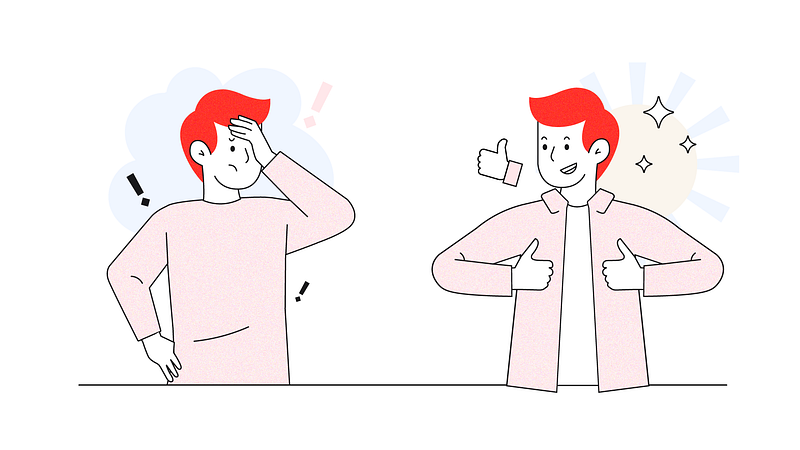Introduction
Imagine that you have just downloaded a new application. You are eager to try it out, but then you are startled. The dreaded customization process begins. Suddenly, you're faced with endless forms, confusing instructions, and a barrage of information. Your excitement fades, replaced by frustration. Does this sound familiar? We've all been there. But what if user onboarding could be different? What if it was fun, easy, and useful?
This blog article will look at how to turn the onboarding process from a chore to an adventure. We'll look at strategies to make users feel welcome and passionate about your product. If you're an app developer, website owner, or just interested in customer onboarding, this is for you. Get ready to learn how to create an onboarding process that users will love, not fear.
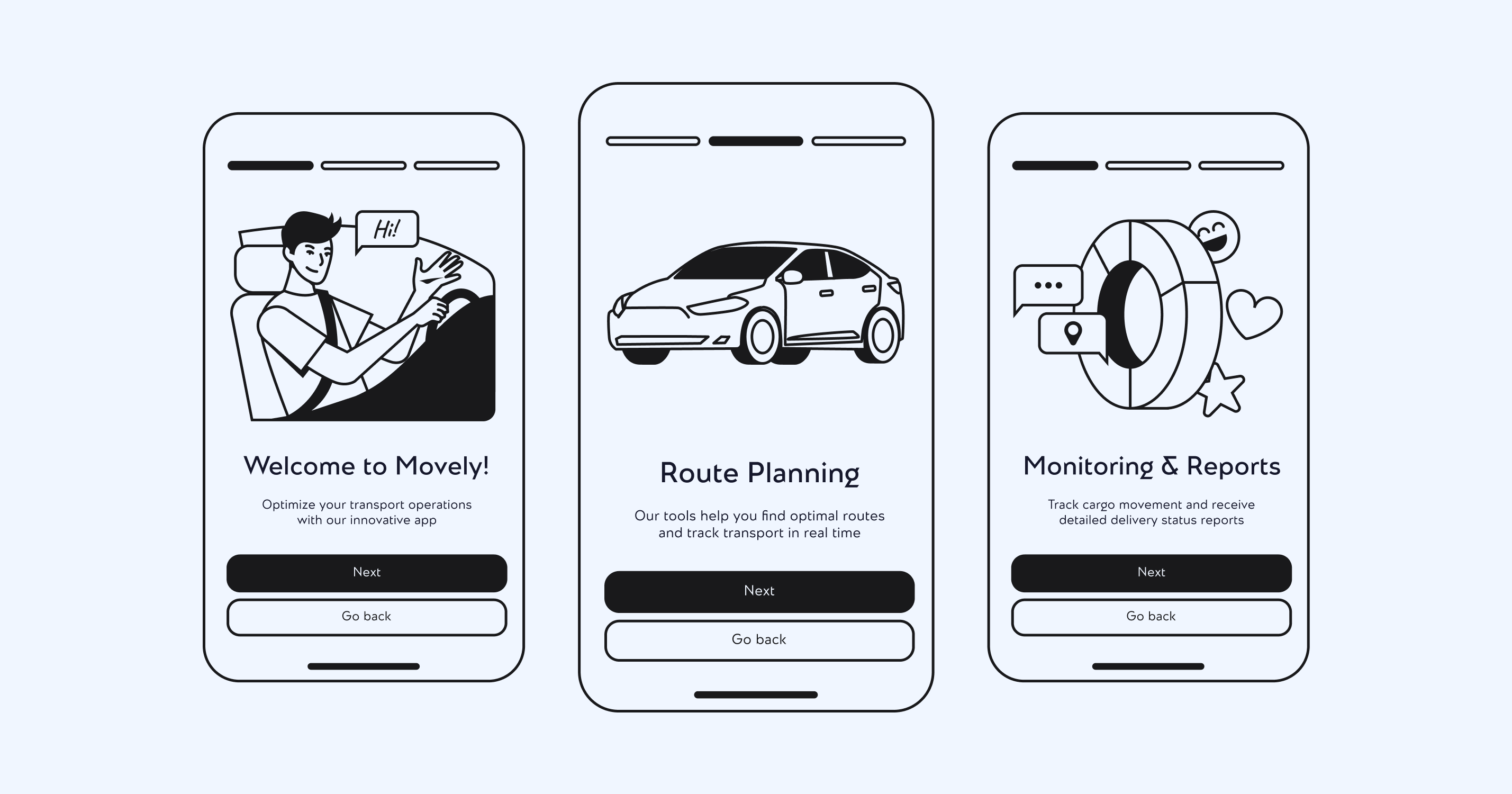
Understanding User Onboarding
Great onboarding experiences are the entire process of introducing new users to your product. It includes their first interactions, setting up their account, and learning how to use key features. A well-designed onboarding process helps users quickly understand the value of your product. It shows them how to get the most out of it. A good onboarding process can increase user retention and satisfaction. It can also reduce support calls and improve the overall user experience.
Goals of Onboarding
If you want an onboarding idea, you should know all the goals. It all starts with welcoming, educating, and engaging new users. These are the main goals of onboarding. You want users to feel comfortable with your product. There are a few key goals of an effective onboarding process:
- Create a positive first impression: Make users feel welcome and interested in your product.
- Highlight key features: Show users the most critical parts of your product immediately.
- Reduce friction: Make it easy for users to start and make their first progress.
- Demonstrate value: Help users understand exactly how your product can benefit them.
- Encourage research: Motivate users to discover new features on their own.
- Form habits: Help users incorporate your product into their routine by making the product experience.
- Collect relevant information: Collect only the necessary data to provide a personalized experience.
- Set expectations: Let users know what they can achieve with your product.
- Provide support: Make it easy for users to get help if they need it.
- Foster long-term engagement: Lay the groundwork for users to become loyal customers.
Focusing on these goals allows you to create a user experience process that sets users up for success. It will increase the likelihood that they will stay with you and benefit from your product.
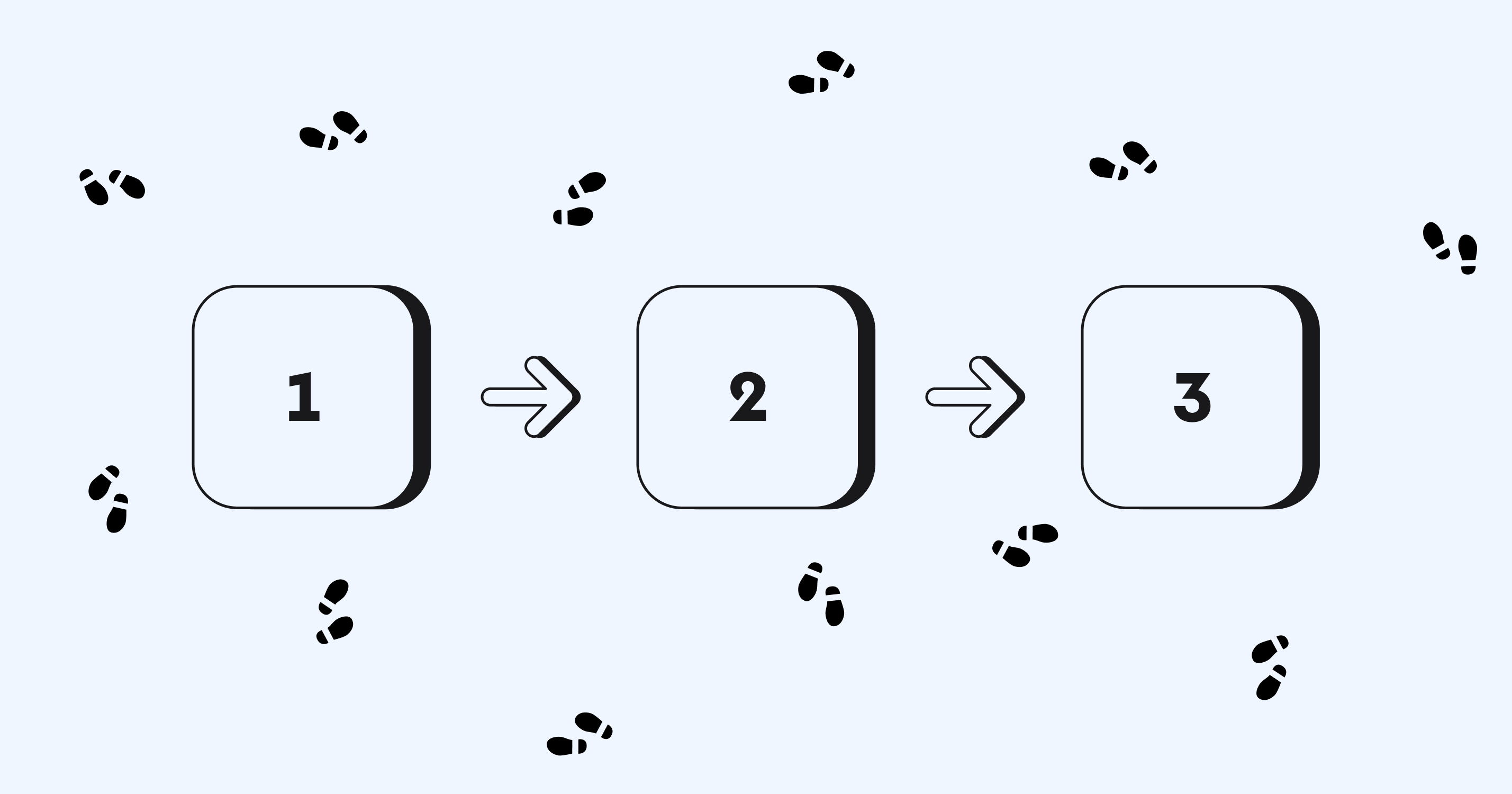
Key Strategies to Enhance Onboarding
Creating a proper and guided onboarding is not just luck. Above all, it's about thoughtful steps and strategies that work positively. So, we decided to highlight the key and review the best strategies.
These strategies are not just theory. They are practical tools you can use right now to improve your onboarding process daily, making it smoother and more efficient.
Simplify the Process
Simplifying the process is the key to improving customer onboarding. Users don't want a long and complicated setup process. They want to start using your product quickly. That's why we know just a few ways to simplify the process:
- Ask for less information: Collect only what you need when signing up—name, email, or phone number, all together - not necessary.
- Introduce features gradually: Don't show everything at once. Unveil new features over time.
- Offer quick customizations: Provide users with templates or presets to start quickly.
- Use simple words: Avoid complex terms in your guided onboarding. Explain things in a way that everyone can understand.
- Use small steps: Break large tasks into smaller, simpler parts.
- Allow users to skip: Give experienced users a chance to forget some of the familiarization steps.
- Use smart defaults: Pre-fill some settings based on the preferences of most users.
- Reduce unnecessary steps: Look at your process and remove anything that isn't necessary.
- Give a tour: Walk users through the main parts of your product step by step.
- Use helpful hints: Add small hints that pop up immediately.
By simplifying the process of getting to know your product, you help users not feel overwhelmed. This means they are more likely to have a positive product experience and start using your product regularly.
Personalization
Another powerful strategy to improve the sign-up process is personalization. Think about it: you and anyone else will be incredibly pleased when your preferences are guessed ahead of time. Your customers think the same way because each one is different and has unique needs and preferences. By customizing customer onboarding, you can make it more relevant and engaging. Here are a few ways to personalize onboarding:
- Ask about goals: Find out what users want to achieve with your product.
- Offer role-based onboarding: Customize the experience based on the user's job or role.
- Use data to personalize: Leverage information you have about the user to tailor content.
- Provide choices: Let users select which features or topics they want to learn about.
- Adapt to skill level: Offer different paths for beginners and advanced users.
- Use the user's name: Make communication feel more personal by addressing users directly.
- Remember preferences: Save user choices to personalize future interactions.
- Suggest relevant features: Recommend tools based on the user's behavior or profile.
- Customize examples: Show how your product solves problems specific to the user's industry.
- Offer language options: Let users choose their preferred language for the onboarding process.
Utilize Visuals and Videos
Images and videos can make it much easier to learn about your product and influence user experience. They help users understand your product faster than simply reading text. Here are a few ways to use visuals in onboarding:
- Short videos: Short videos show what your product does and how it works. In 2024, TikTok became popular, which led to the creation of Reels on Instagram and YouTube Shorts on YouTube. It is a goldmine that can benefit you and your customers.
- Use screenshots: Show real pictures of your product so users know what to expect.
- Create simple diagrams: Use pictures to explain complex ideas clearly.
- Add icons: Use small and clear pictures for different parts of your product.
- Use soft animations: Add small moving parts to improve customer onboarding. It will guide users to the important things.
- Show progress visually: Use bars or charts to show users how far they've come.
- Let users try: Create safe places to test features without fear.
- Show the "before" and "after: Use photos to show how your product improves things.
Using visuals can make your onboarding idea more exciting and easy to understand. It also helps users to memorize important things better than just using words.
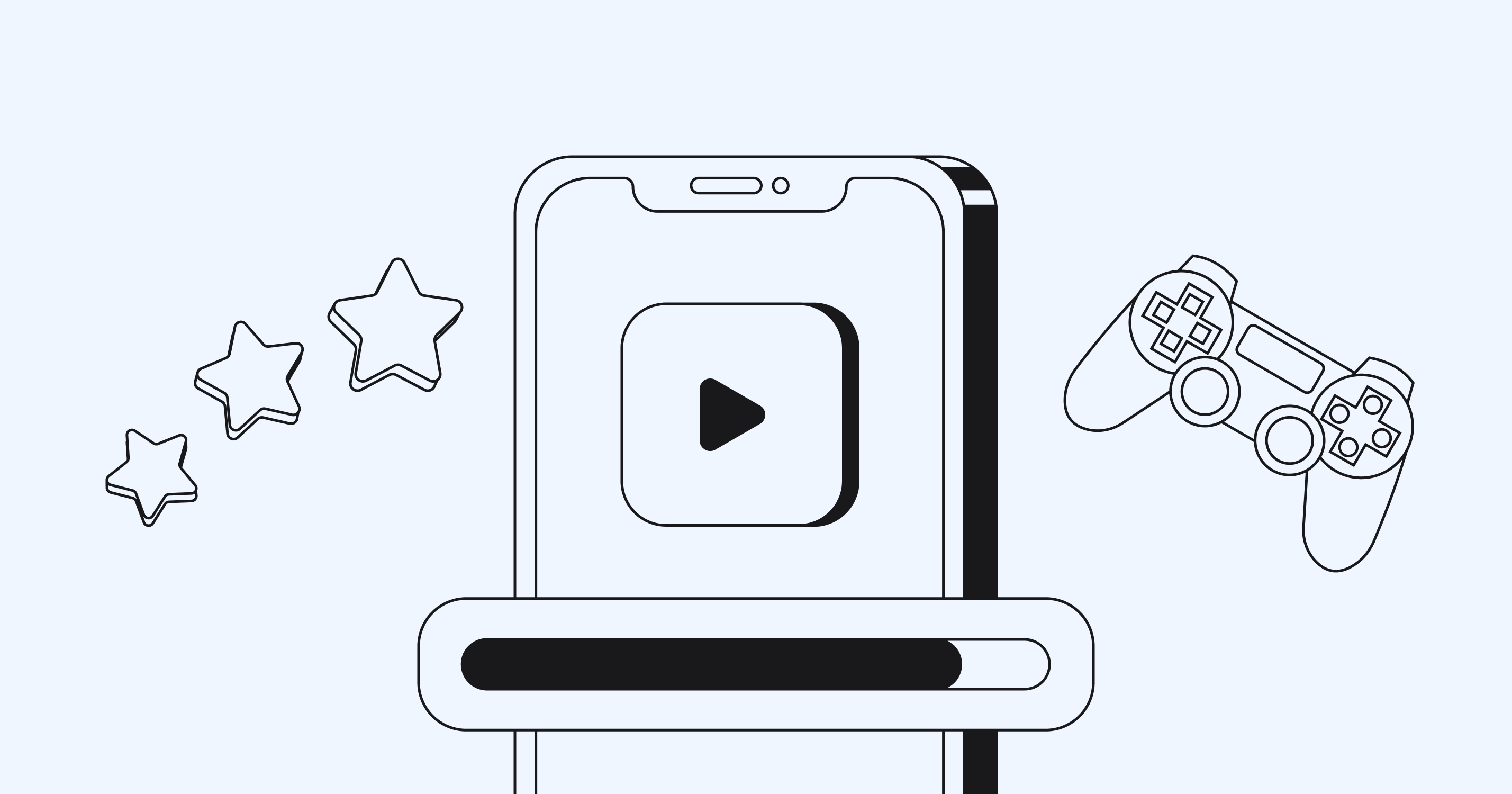
Engaging Onboarding Techniques
To make user onboarding truly engaging for users, you need to do more than just provide information. You need to create an experience that is engaging and even fun. Here are two powerful techniques to accomplish this.
Gamification
Gamification involves adding game elements to non-game contexts. It can make great onboarding experiences even more enjoyable and motivating. Here are a few ways to gamify the onboarding process:
- Use a point system: Award points for completing onboarding tasks or learning features.
- Create levels: Divide the onboarding process into levels through which users can progress.
- Offer badges or achievements: Reward users for reaching milestones or mastering skills.
- Add progress bars: Show users how close they are to completing the onboarding process or unlocking features.
- Implement leaderboards: Allow users to compare their progress with others (if appropriate for your product).
- Use tasks: Give users specific tasks they must complete to learn about your product.
- Provide rewards: Offer in-app bonuses or features for completing user onboarding milestones.
- Add a storyline: Create a narrative that guides users through onboarding.
- Use character guides: Introduce a friendly character to guide users through onboarding.
- Include quizzes: Test users' knowledge in a fun way and reinforce what they have learned.
Gamification can make the process of getting to know a site an adventure rather than a chore. Guided onboarding taps into people's natural desire for achievement and progress. It can increase engagement and motivation to go through the onboarding process.
Interactive Onboarding
Interactive onboarding goes beyond passive learning. It allows users to interact with your product and gain product experience actively. This hands-on approach can be more effective for learning and memorization. Here are some ways to make onboarding more interactive:
- Use tooltips: Provide contextual information as users hover over or click on elements.
- Implement guided actions: Walk users through key tasks step-by-step.
- Offer sandboxes: Let users experiment with features in a safe, consequence-free environment.
- Use checklists: Give users a list of tasks to complete, letting them check off items.
- Provide interactive walkthroughs: Guide users through features with clickable elements.
- Use chatbots: Offer an AI assistant to answer questions and guide users.
- Implement drag-and-drop tutorials: Let users learn by physically interacting with the interface.
- Offer clickable prototypes: Let users explore a simplified version of your product.
- Use choice-based learning: Let users choose their own path through the onboarding process.
- Implement micro-interactions: Add small, satisfying interactions to keep users engaged.
Interactive onboarding helps users learn by doing. It can lead to better understanding and retention of information. It also keeps users engaged throughout the process, reducing the chance they'll give up halfway through.
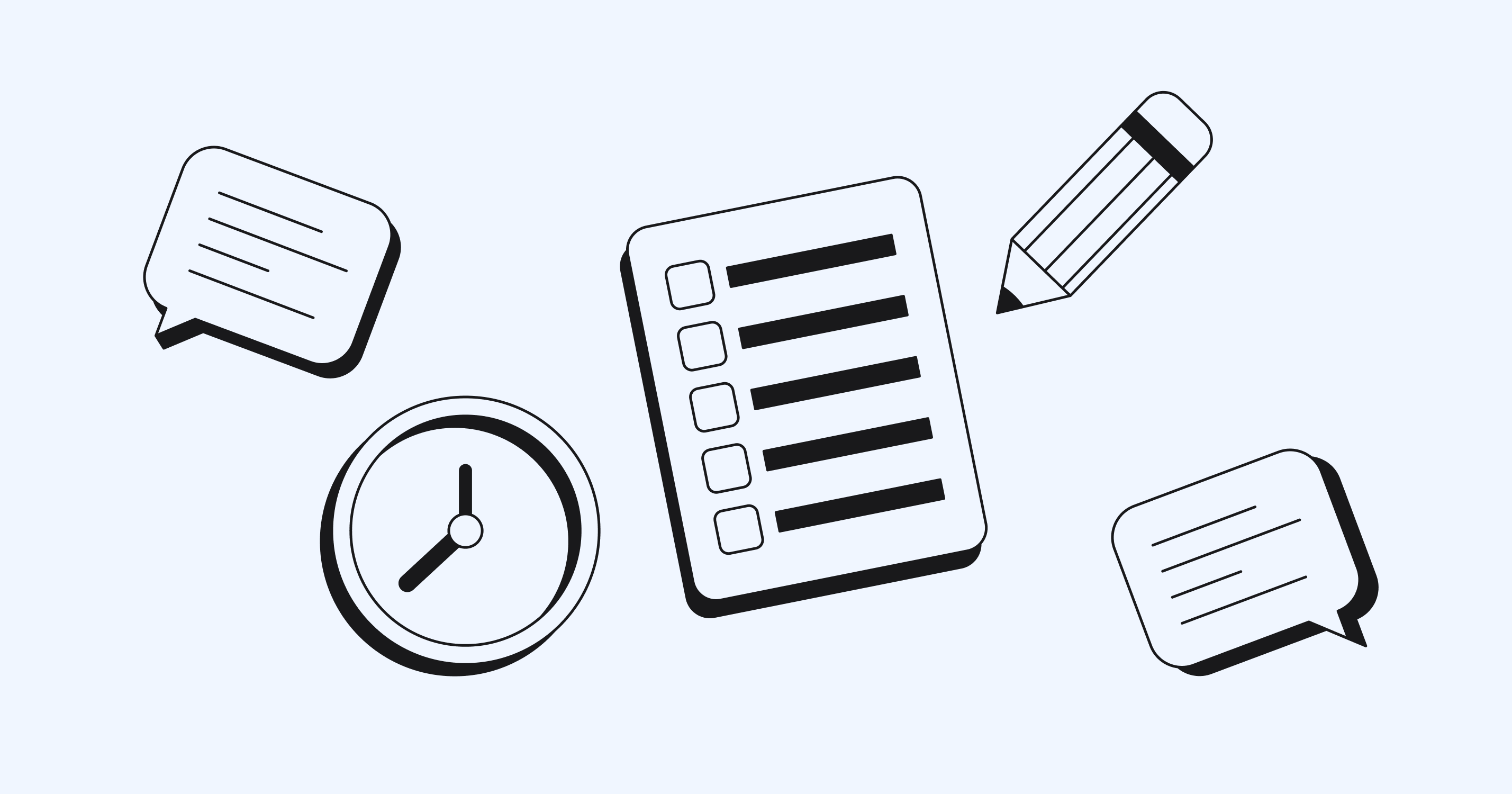
Continuous Improvement
Onboarding improvement is an ongoing process. You need to collect feedback and make changes regularly. This will improve the product experience for new users and improve customer onboarding.
Feedback Loops
Feedback loops are crucial for improving your onboarding process. They help you understand what's working and what isn't. Here's how to implement effective feedback loops:
- Use surveys: Ask users about their onboarding experience after they complete it.
- Analyze user behavior: Look at how users interact with your onboarding process.
- Track completion rates: Monitor how many users finish the onboarding process.
- Implement in-app feedback: Allow users to rate or comment on specific customer onboarding steps.
- Conduct user interviews: Talk to new users about their onboarding experience.
- Use heatmaps: See where users are clicking or spending time during onboarding.
- Monitor support requests: Look for common issues or questions related to onboarding.
- Analyze drop-off points: Identify where users tend to abandon the onboarding process.
- Use A/B testing: Compare different versions of your onboarding to see what works best.
- Encourage ongoing feedback: Make it easy for users to share thoughts even after onboarding.
By consistently gathering and analyzing feedback, you can identify areas for improvement. This helps you refine your onboarding process over time, making it more effective for new users.
Iterative Updates
Based on the feedback you gather, you should regularly update and improve your great onboarding experiences. Here's how to approach iterative updates:
- Prioritize issues: Focus on the most significant problems identified through feedback.
- Make small, frequent changes: Implement improvements gradually rather than overhauling everything at once.
- Test changes: Use A/B testing to ensure updates actually improve the onboarding experience.
- Monitor metrics: Track key performance indicators to measure the impact of your changes.
- Stay current: Update your onboarding as your product evolves or new features are added.
- Learn from competitors: Keep an eye on how other companies in your industry handle onboarding.
- Follow UX trends: Incorporate new best practices in user experience design.
- Involve your team: Get input from different departments when making updates.
- Consider seasonal updates: Adjust onboarding for different times of year if relevant.
- Personalize improvements: Make updates that cater to different user segments or personas.
By continuously improving your onboarding ideas, you ensure it remains effective and relevant. This ongoing refinement helps you provide the best possible experience for new users.
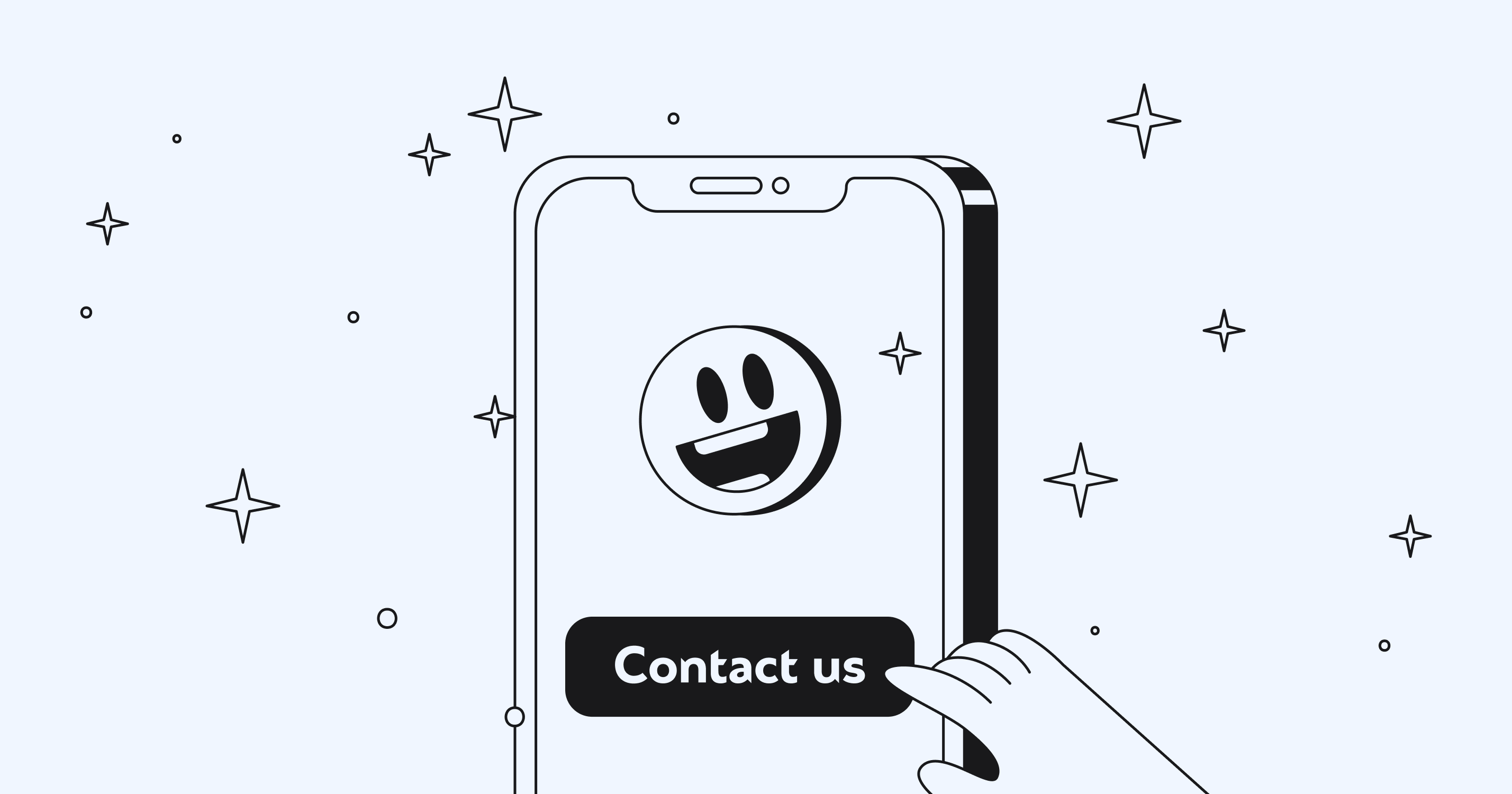
Conclusion
Good onboarding is essential for user retention in absolutely any field. Simplify the process and personalize it to improve user experience. Use visual elements, gaming techniques, and many other things we suggested in our article. Continuously improve onboarding, which will help users love your product from the first encounter.