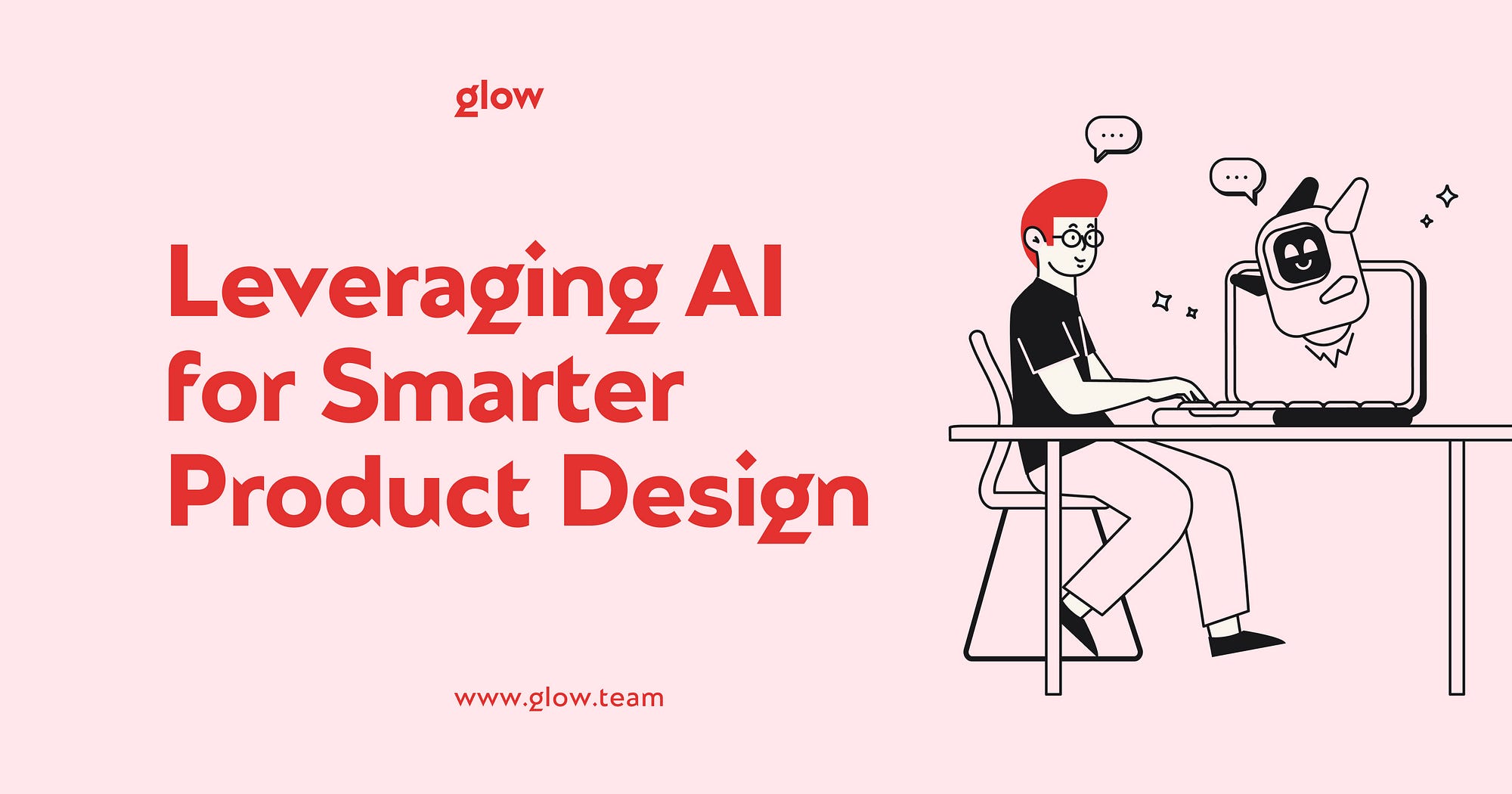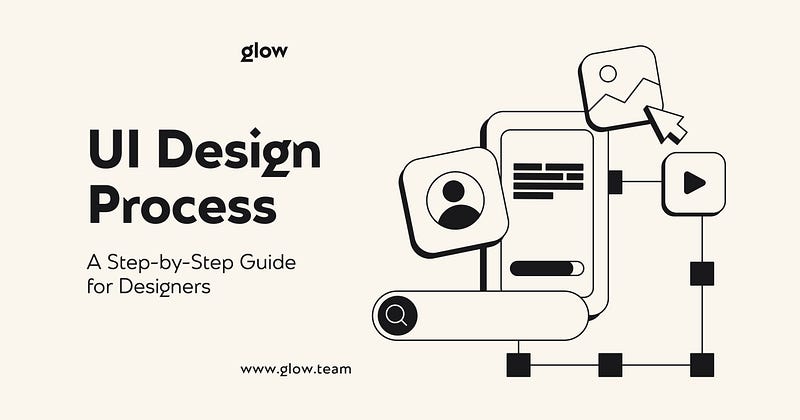In the XXI century, we are constantly confronted with various life changes. And everything is developing so rapidly that sometimes we do not keep up with the novelties. It can also happen in the field of design, where people have been using the capabilities of artificial intelligence for a considerable time. The Glow team knows all the crucial features for excellent design. We know many design tools that are revolutionizing the approach to graphic design with AI.
Artificial intelligence has a highly positive impact on the design process. That is, it provides many functions that facilitate the designer’s work. It’s not just a facilitation process; it’s an opportunity to push boundaries and find new possibilities.
In this article, our team will look at the top 10 design tools that are changing the design landscape. Each tool offers different features and capabilities to meet the varying needs of designers. Join us as we explore cutting-edge innovations in design and digital marketing.
The Evolution of Design Tools
Design tools have evolved significantly over the years. From traditional pen and paper to sophisticated digital software. And the journey of graphic design tools has been marked by innovation and adaptation. The first tools were based on manual methods, requiring meticulous craftsmanship and attention to detail.
The advent of computer-aided design (CAD) software revolutionized the design industry. It allowed designers to create and manipulate digital models with accuracy and efficiency. With the advent of the Internet, design tools became more accessible. It also permitted collaboration and information sharing across geographical boundaries.
Today, we stand on the threshold of a new era where artificial intelligence (AI) is integrated into design tools. AI-based tools use machine learning algorithms to:
- Automate tasks
- Generate design options
- Gain valuable insights
This convergence of creativity and technology holds immense promise. It is poised to redefine the design process, empowering designers to venture into uncharted territories, unlock untapped potential, and create once unimaginable designs.
Top 10 AI-Driven Design Tools
In the dynamic landscape of product design, the emergence of AI-driven tools has revolutionized the creative process. These tools harness the power of AI to empower designers.
We bring you a look at the top 10 best tools for design. Each tool has a unique set of capabilities and features. Whether you’re a seasoned professional or new to design, these tools offer valuable resources to improve your workflow and unlock new possibilities.
1. Uizard
Uizard is a handy AI design tool that effortlessly transforms sketches into digital prototypes. With its intuitive interface and powerful algorithms, Uizard simplifies the graphic design process. It allows users to quickly create interactive prototypes. Uizard speeds up the prototyping process for designers of any level — from sketches to full-featured projects.
2. Adobe Firefly
Adobe Firefly is Adobe’s AI-powered design assistant. It helps designers generate creative ideas and refine designs efficiently. With its intelligent features, Firefly automates repetitive tasks and offers suggestions to improve design productivity. It is a valuable tool for designers looking to streamline their workflow and unleash their creativity.
3. Midjourney
Midjourney is an advanced product design platform with artificial intelligence that meets the needs of designers. It offers intuitive design tools and seamless collaboration. Through advanced algorithms, Midjourney accelerates the design process. It allows users to create visually stunning graphics and interfaces. It is a revolutionary solution for designers looking to increase their productivity.
4. Khroma
Khroma is an artificial intelligence-based color palette generator for creative people. This variant of graphic design tools suggests color combinations based on preferences. It makes it extremely easy to find the perfect palette. With its intuitive interface, Khroma simplifies the color selection process. It helps designers to create visually appealing and harmonious designs quickly.
5. Nvidia Canvas
Nvidia Canvas is a digital painting and design tool based on artificial intelligence. It utilizes advanced algorithms to help artists create realistic artwork from rough sketches. With realistic brush strokes and intelligent features, Nvidia Canvas revolutionizes graphic design, making it accessible and enjoyable for artists of all skill levels.
6. Autodraw
Autodraw is an artificial intelligence-powered drawing tool from Google. It recognizes doodles and suggests appropriate icons or drawings to enhance them. With an intuitive interface and an extensive library of suggestions, Autodraw makes drawing accessible to everyone, regardless of artistic skills. It’s a fun and easy way to create visual content.
7. Canva
Canva is a popular online platform for AI graphic design. It offers a wide range of templates and tools. It simplifies the design process, allowing users to effortlessly create professional-looking graphics, presentations, and social media posts. With its user-friendly interface and customizable options, Canva is ideal for individuals and companies to express creativity.
8. Let’s Enhance
Let’s Enhance is a platform for image enhancement using artificial intelligence. It uses advanced algorithms to improve image quality and resolution. With an intuitive interface, users can enhance photos with just a few clicks, making them clearer and more vivid. Let’s Enhance is a valuable tool for photographers and designers who want to enhance their images effortlessly.
9. Lunacy
Lunacy, a feature-rich design tool for Windows, is a testament to versatility. It provides a user-friendly interface for creating vector graphics and editing images. With its extensive set of tools, Lunacy supports a variety of design tasks, from creating logos to designing user interface elements. It is a versatile tool that inspires both beginners and experienced designers to push their creative boundaries.
10. DreamStudio
DreamStudio is an AI-enabled video editing platform designed for creative people. It offers intuitive tools to edit and enhance videos effortlessly. With intelligent features and an easy-to-use interface, DreamStudio simplifies the video editing process, allowing users to create professional-looking videos in minutes for digital marketing. It is the perfect solution for content creators looking to improve the quality of their videos.
How to Choose the Right AI Design Tool
When choosing the right graphic design tools for AI, you need to consider factors such as:
- specific design needs
- budget you are willing to allocate
- ease of use
Start by identifying the features and functionality you need, whether image recognition, color palette creation, or prototyping. Research the various tools on the market and read user reviews to gauge their effectiveness.
Also, consider your budget and choose the tool that offers the best value for money. Finally, favor tools with an intuitive interface and reliable customer support to ensure a smooth user experience.
You can choose the AI design tool that best suits your requirements by carefully analyzing these factors.
Integrating AI Tools into Your Workflow
Integrating AI tools into your workflow can increase efficiency and creativity. Start by identifying areas where AI graphic design can optimize tasks, such as automating repetitive processes or generating design ideas.
Choose AI tools that meet your needs and are compatible with your existing software and workflows. Before fully integrating them, familiarize yourself with the tools through tutorials and experimentation.
Gradually incorporate AI tools into your workflow. We recommend starting with small tasks and gradually expanding their use as you learn. Collaborate with colleagues to share ideas and best practices for effective AI integration. Continually evaluate the impact of AI tools on your workflow, making adjustments as needed to optimize efficiency and creativity.
With careful integration and experimentation, AI tools can become valuable assets that improve your design process and increase productivity.
Conclusion
AI tool integration is a potent motivator for increased productivity and creativity among designers. But if you want to fully realize their potential, think about working with the Glow Design Team. Our goal is to assist you in fully utilizing AI throughout your creative process.
You can use the newest AI technology and elevate your design projects to new heights by collaborating with Glow Design. Contact Glow Agency today!
FAQ
What is an AI-driven design tool?
An AI-driven design tool is software that utilizes artificial intelligence algorithms to assist designers in various aspects of the design process, such as generating ideas, automating tasks, and enhancing creativity.
How can AI design tools improve my workflow?
AI design tools can improve workflow by automating repetitive tasks, suggesting design elements, enhancing productivity, and providing valuable insights, ultimately saving time and effort.
Are AI design tools suitable for beginners?
Yes, AI design tools often feature user-friendly interfaces and intuitive functionalities, making them suitable for beginners to learn and utilize effectively.
Can AI design tools work alongside traditional design software?
Yes, AI design tools can complement traditional design software by offering additional functionalities, such as automated design generation, image recognition, and predictive analytics.
What are the limitations of AI-driven design tools?
Limitations of AI-driven design tools include reliance on existing data for training, potential lack of creativity compared to human designers, and limitations in accurately understanding context or user preferences.